A new version to celebrate the new year.
May this new version let you find code faster and perhaps discover more cheats.
Multi target search for fast convergence when you know the structure of the target in memory.
Examine the memory structure with memory explorer and take note of some of the properties,
use multi target search when you want to find the target again when the memory location changes.
When you have found pointer you can move up and down the chain and create new chain
to target other memory locations of interest.
Now support negative offset for pointer chain.
PS: Multi target search is only for first search. Still considering if is good to also apply to subsequent search.
How to use these new features:
I use the game The Hong Kong Massacre as example
After firing some shots search for number of shots fired. After some iteration the memory location of interest is found.
Add this memory location to bookmark. Go into memory explorer with Rstick click.
 Look at the memory structure. Play a bit more and notice that the number next to shot fire is shot missed and after that is shot that hits enemy. Take note of the 128bit alignment of these numbers. This information can be used with multi target search to quickly find the memory location again.
Look at the memory structure. Play a bit more and notice that the number next to shot fire is shot missed and after that is shot that hits enemy. Take note of the 128bit alignment of these numbers. This information can be used with multi target search to quickly find the memory location again.
 Enable the "use extra search value" option
Enable the "use extra search value" option
Now the first search screen looks like this
 Enter the offset of the three items that you can easily know into this table. Move the cursor and press L, R or A to set the parameters. ZL+A let you enter a label(optional). X let you turn on/off the line. ZL+"+" let you mark the target. Press + will start the search.
Enter the offset of the three items that you can easily know into this table. Move the cursor and press L, R or A to set the parameters. ZL+A let you enter a label(optional). X let you turn on/off the line. ZL+"+" let you mark the target. Press + will start the search.
With this search you get to find the target very fast, maybe even just one search. The search setup is stored in multisearch.dat can be shared with others to quickly find the value of interest for cheating when pointers can't be found.
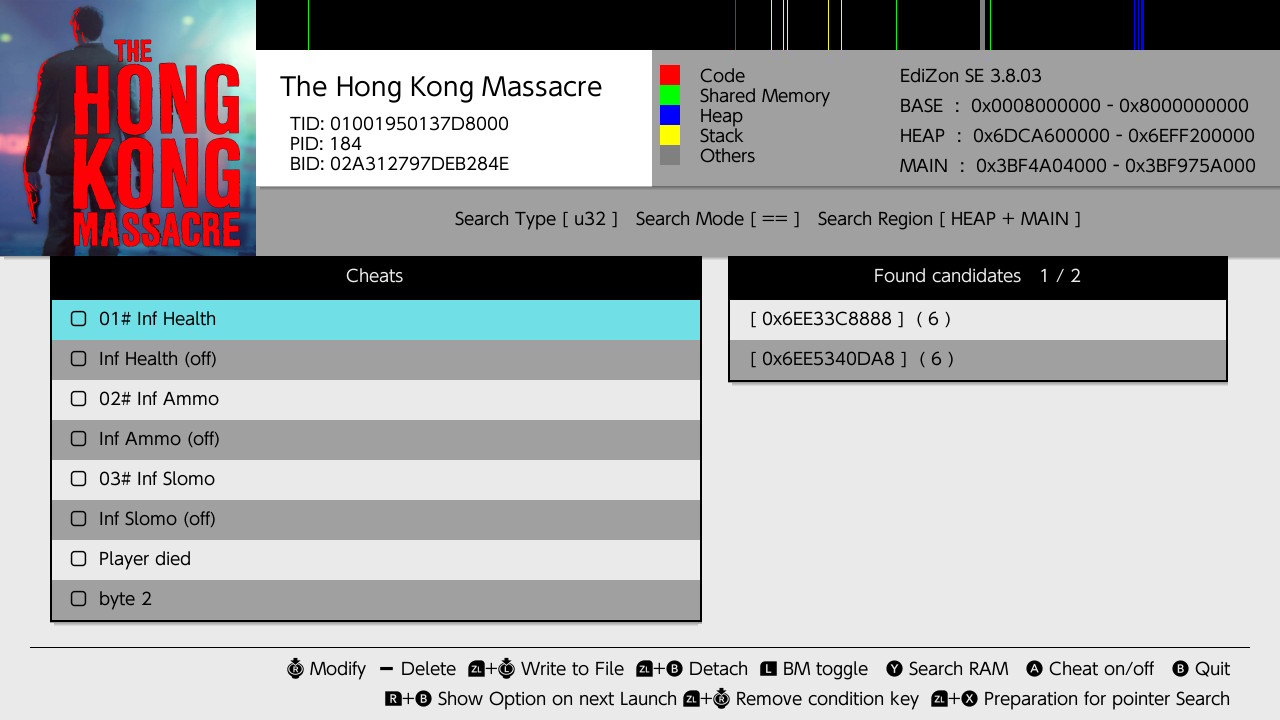 In this example I found only two candidates.
In this example I found only two candidates.
 One look at the second candidate it is easy to tell that it is not the right one.
One look at the second candidate it is easy to tell that it is not the right one.
Find pointer to this memory location the usual way. Now import it to bookmark. Rstick click on the bookmark and you are ready to explore the pointer chain.
Pressing L and R moves the [ ] bracket around. As you move the cursor the value inside changes.
 I have moved the cursor to missed. Pressing + to add bookmark will create a bookmark for missed which you can add to code later. Do the same with hits. Now you have create two additional codes effortlessly.
I have moved the cursor to missed. Pressing + to add bookmark will create a bookmark for missed which you can add to code later. Do the same with hits. Now you have create two additional codes effortlessly.
 Press L move up on level of the chain. There is a cluster of pointers. Let's see where they lead.
Press L move up on level of the chain. There is a cluster of pointers. Let's see where they lead.
 Move the cursor down and press Y. Now the chain has changed. Press R to go down one level. This structure looks very similar to the one we found earlier.
Move the cursor down and press Y. Now the chain has changed. Press R to go down one level. This structure looks very similar to the one we found earlier.

It looks like there is one for each level.
We have found the level stats. Looks like it gets updated as we play. All the stats are cluster together. The four floats are the timings.
There is one of these for each stage.
