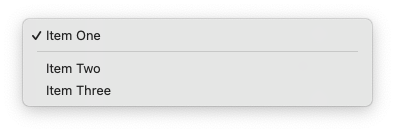What's New
-
Select lists (aka drop down lists) can now be tagged as required via a property on
--selecttitle#240--selecttitle "This one is required",required --selecttitle "This one is not"
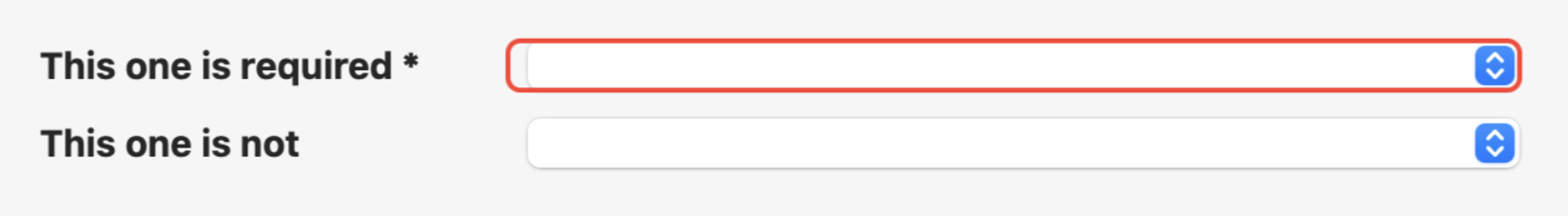
-
New option
--checkboxstyleoption, arguments arecheckboxorswitch. Sets the checkbox style to use switch style or checkbox styleswitchstyle has additional options, large, regular, small, mini.switchstyle also allows for display of icons- All options are available via command line arguments or json
--checkboxstyle "<style>"
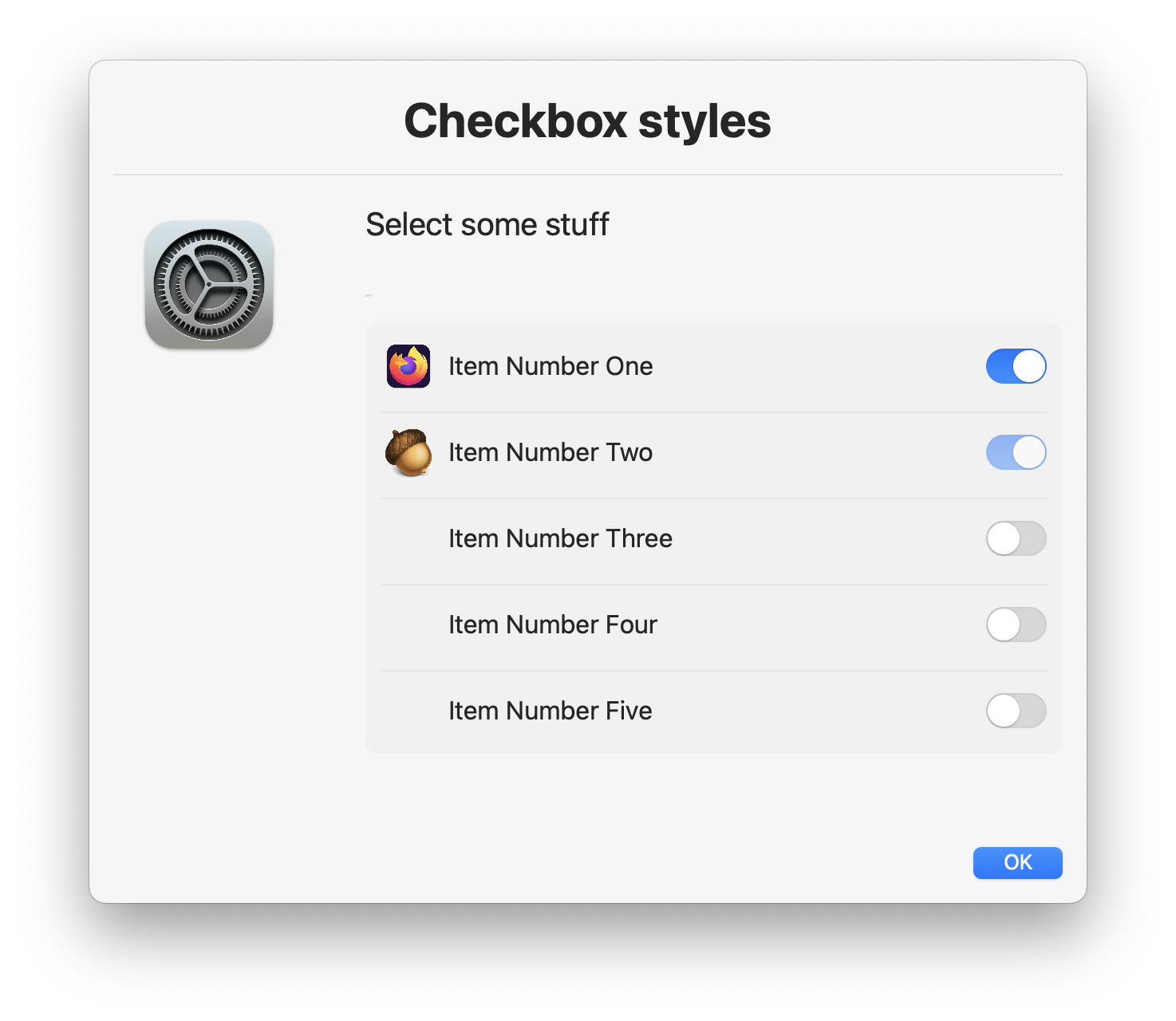
-
Select lists can now be displayed as radio buttons using the
radiomodifier on--selecttitle- e.g.
--selecttitle "Test list",radio --selectvalues "Item One, Item Two, Item Three"
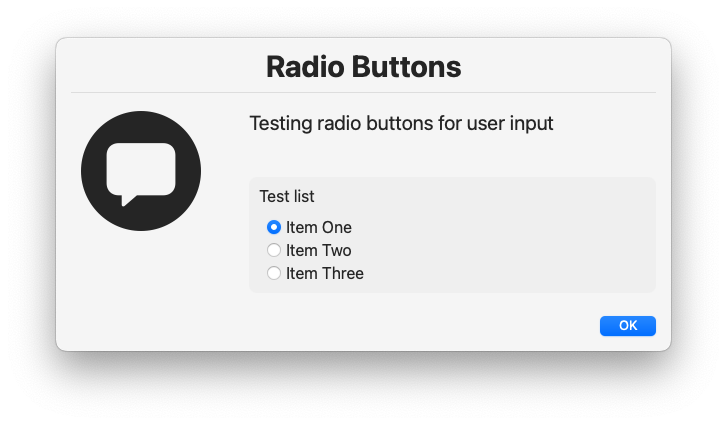
- e.g.
-
Select lists can have dividers within the list by adding
---as a value wherever one is required -
Labels on input fields such as textfields, select lists and checkboxes are no longer bold. All user input areas have a subtle background

More New Stuff
- New
helpmessagecommand to update help message text from the command file #248echo "helpmessage: Updated message to be displayed in the help sheet" >> /var/tmp/dialog.log
- New
activatecommand to bring swiftDialog to the front #221echo "activate:" >> /var/tmp/dialog.log
- New option
--iconalphacan set an alpha value for--icon. Values are from 0.0 (transparent) to 1.0 (opaque)--iconalpha 0.5echo "iconalpha: 0.5" >> /var/tmp/dialog.log
- Progress bar can be shown while displaying a video or image or pretty much any time
Other Changes
- Label and input font size will change proportionally with
--messagefont - Simplified overlay icon view. It now uses the same view as icon with the only addition of the background layer for SF symbols
- Fixed an issue when resetting required field alert state
- Fixed an issue where multiple required fields were not represented in the error sheet
- Added some additional logic to notification authorisation detection to print more useful authorisation state
- Updated - Added ability to specify multiple files for on textfields #260
- Updated log function (more logging will be added over time)
- Cleaned up a bunch of old commented out code and other boring code stuff
- Fixed - fallback error image for banners #239 #217
- Fixed -
--quitkeynot functioning in --mini mode is fixed #253 - Updated
--help. With no arguments help lists all options and a brief note.--help <option>will give detailed information on that option--help checkboxstyle
- Updated -
--messagepositionnow works for top centre and bottom to position the message elements vertically. - Updated -
--blurscreenblurs all spaces as well as all screens on multi monitor setups - Updated - Main dialog window is movable (when enabled) by clicking anywhere on the window instead of clicking the non-visible title bar
The pkg for this release is now distribution style ( #250 ) so can be deployed as a pre-stage package without modification. This makes it easier to deploy and run at the setup assistant - how to do that reliably at the time you want it to run is an exercise left to the reader