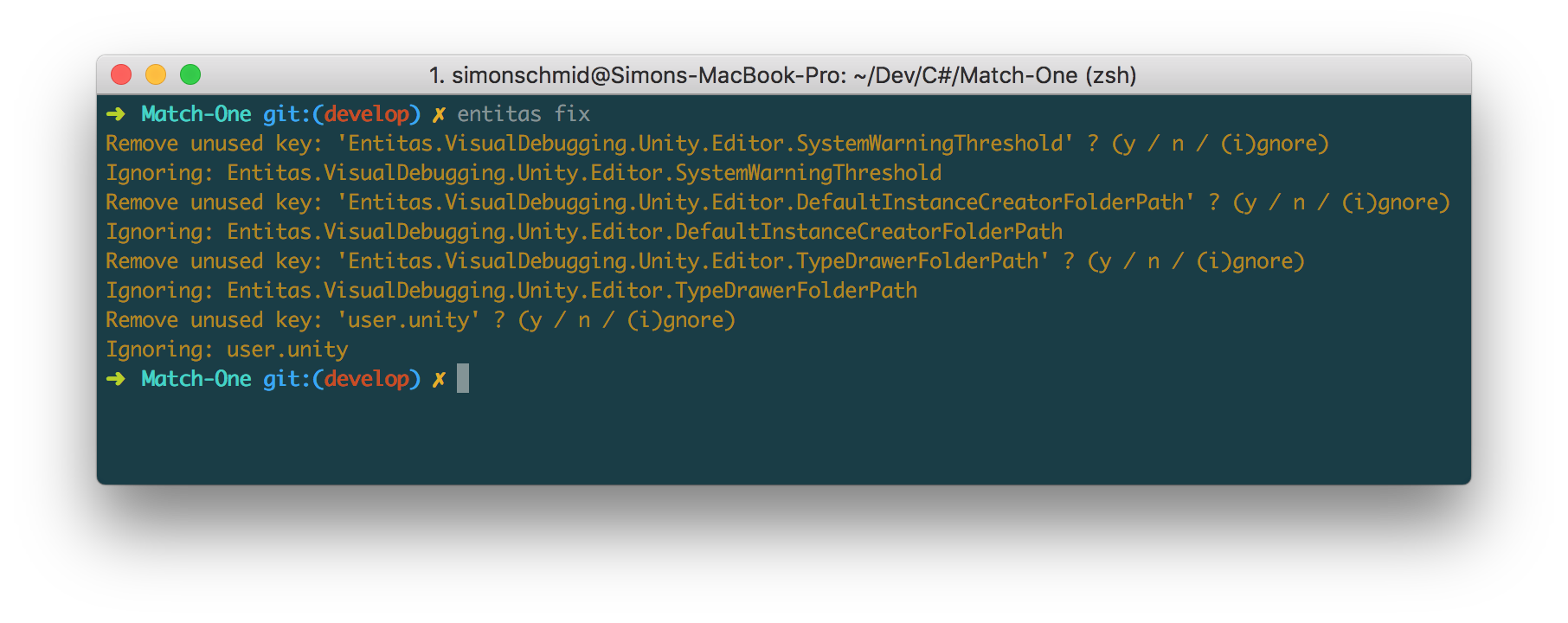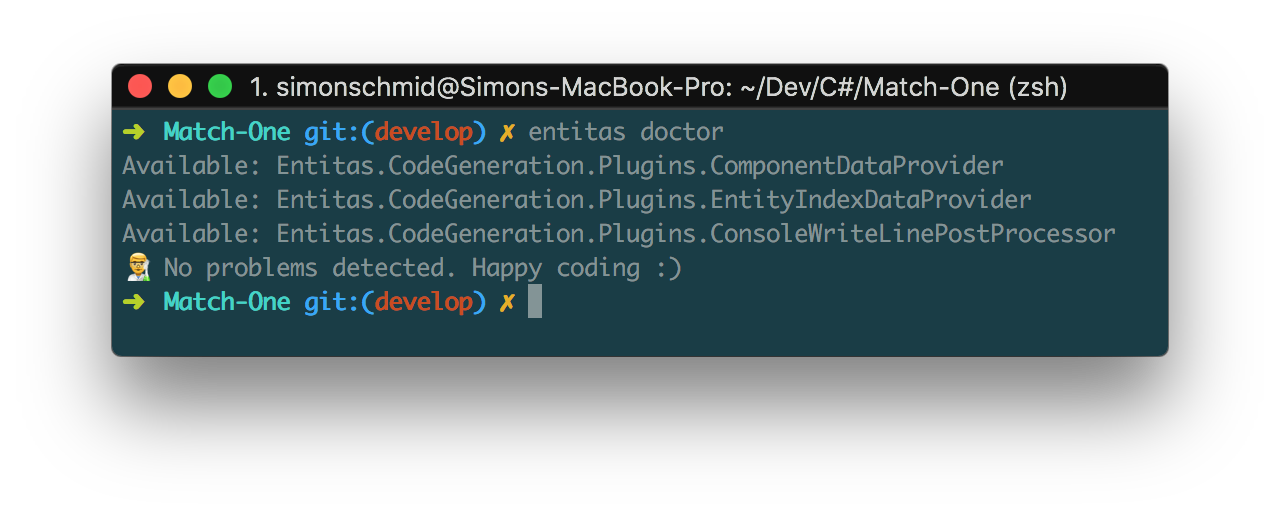As always, the Unity Asset Store version might take a few days to be processed and accepted by Unity. Please check for updates in 2 - 4 days.
Breaking changes
The new code generator is part of Entitas.Roslyn. The Roslyn Plugins are now called Entitas.Roslyn.CodeGeneration.Plugins. If you already tested the new code generator beta, please update Entitas.properties
Entitas.Roslyn.CodeGeneration.PluginsEntitas.Roslyn.CodeGeneration.Plugins.ComponentDataProviderEntitas.Roslyn.CodeGeneration.Plugins.EntityIndexDataProvider
New mandatory keys have been added to Entitas.properties. You can automatically add them by running entitas fix
CodeGenerator
- Added
ICodeGeneratorCachableto cache and share objects between multiple plugins to avoid redundant calculations - Using the objectCache to share the AssemblyResolver between all plugins
- Added CodeGenerator to default searchPaths
- Added Unity menu item to generate with CLI
CodeGenerator CLI
- Updated New command to use preferences
- Added CLIConfig with new key
Entitas.CodeGeneration.CodeGenerator.CLI.Ignore.UnusedKeysto add keys that should be ignored when runningentitas statusorentitas doctor. You can automatically ignore keys by pressingi
- Added support for custom properties files. Each command optionally accepts a path to a properties file. This way you can have multiple different configs how to run the code generator, e.g. one with the reflection-based code generator and one with the roslyn code generator.
entitas gen My.properties- Pretty CLI
Unity
- Added Edit Button to Entitas Preferences
Asset Store Version
- Changed project structure. The Plugins are now called
Entitas.Roslyn.CodeGeneration.Plugins - Using the objectCache to share the ProjectParser between all plugins which speeds up the code generation process
- Updated all packages to latest version and downgraded all projects from .NET 4.6.1 to .NET 4.6
- Added more dependencies to remove warnings when running
entitas doctororentitas gen