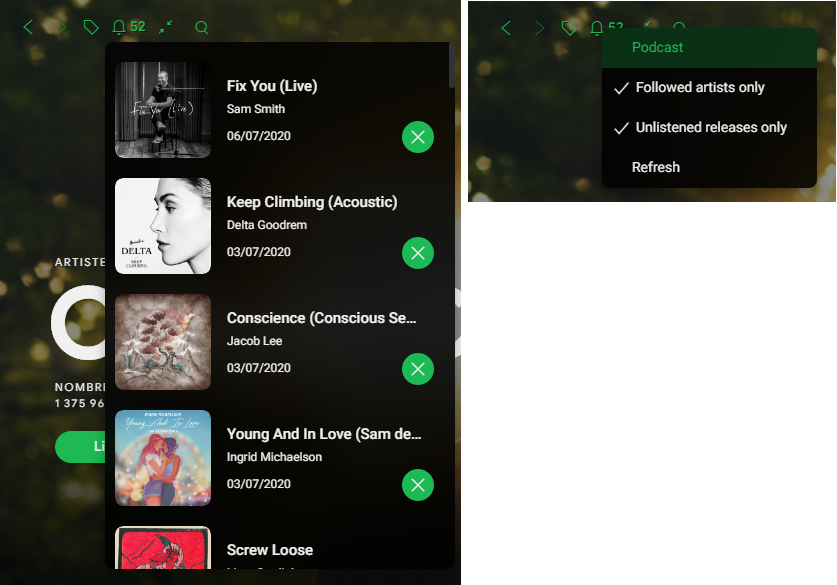Add
-
Windows Store Spotify support: For users who have trouble installing normal Spotify version. If you are already using normal Spotify, there is no reason to install Windows Store Spotify because of this.
-
Disable Web UI permanently by default. Since Web UI is impossible to theme or expose API, I prevent it to load completely. If you are fell into A/B Testing group by Spotify, this
spicetifyupdate would revert you back to normal UI. Please runspicetify restore backup applyto apply the change. -
Preprocess disable_upgrade_check: Prevent Spotify checking new version status and notifying visually. It is useful for users who deleted
SpotifyMigrator.exeandSpotifyUpdate.exeto stop Spotify automatic update. -
Live update: Automatically reload Spotify on change. Please add flag
-lwhen running "watch":
spicetify watch -l
spicetify watch -e -l- Extension New Release: Aggregate all new releases from favorite artists, podcasts. Setting menu could be opened by right clicking at Bell icon. To install, please run:
spicetify config extensions newRelease.js
spicetify apply- Extension Bookmark: New version, no longer need companion custom app. To install, please run:
spicetify config extensions bookmark.js
spicetify apply- Extension Full App Display: Minimal album cover art display with beautiful blur effect background. To install, please run:
spicetify config extensions fullAppDisplay.js
spicetify applyActivating button locates in top bar. While in display mode, double click anywhere to exit. Right click anywhere to open setting menu.
- Config
spotify_launch_flags: Specify commandline flags to launch/restart Spotify. Separate flags by|character.
[Setting]
...
spotify_launch_flags = --transparent-window-controls | --remote-debugging-port=9222- Javascript module path mapping: While developing extension as JS module, we had to specify path to compiled, transpiled JS file that is compatible with browser. Although it works completely fine in Spotify browser, it's hard for IDE like VSCode to know what does module contain and suggest developers usable functions or classes. So I added this niche little feature to automatically map package name to its correct path in final script. In your script, instead of using path to file like before, just use package name and add a comment before
importline with this syntax for Spicetify to map it correctly. For example
import "./node_modules/match-sorter/dist/match-sorter.umd.js";to
//spicetify_map{matchSorter from "match-sorter"}{"./node_modules/match-sorter/dist/match-sorter.umd.min.js"}
import matchSorter from "match-sorter";Fix
Remove
- Custom app
Bookmark: No long needed.