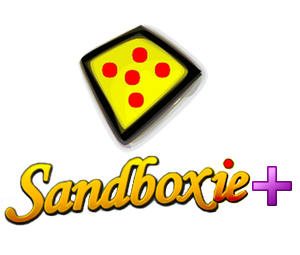Release Notes
Sandboxie-Plus 1.16.5 introduces a range of refinements and fixes aimed at improving both usability and stability across the board. One of the most notable improvements is the enhanced INI Editor, which now offers a much more capable “Edit INI Section” dialog, making configuration editing more intuitive and efficient. Custom box colors are now preserved even when changing the Box Type Preset, ensuring that user-defined visual customization remains consistent. The sandbox border settings have also been expanded with support for alpha transparency, giving users finer control over the appearance of sandbox indicators.
The context menu icons have been refreshed for a cleaner, more modern look, and the default toolbar configuration has been refined for better usability. Under the hood, the Win32 system call handling has seen an experimental improvement: when UseWin32kFilterTable=y is enabled, the driver will now make use of the KeServiceDescriptorTableFilter instead of KeServiceDescriptorTableShadow where appropriate, providing more accurate and secure filtering behavior.
This release also resolves several technical issues. The reliability of the BindAdapter feature has been improved when a VPN or bound adapter becomes disconnected. A long-standing issue involving registry handling was fixed where a WOW6432Node subkey could incorrectly become HKLM\SOFTWARE\WOW6432Node\WOW6432Node. Additionally, a security-related issue was addressed where programs started with their 8.3 filenames were not properly identified as forced or blocked programs.
Overall, version 1.16.5 refines the user experience, enhances customization and system integration, and delivers improved robustness in key areas of the Sandboxie-Plus platform.
Known Issue
- The Driver requires a kernel export not present on Windows 7, this issue will be fixed in 1.16.6
For a full list of changes please review the change log.