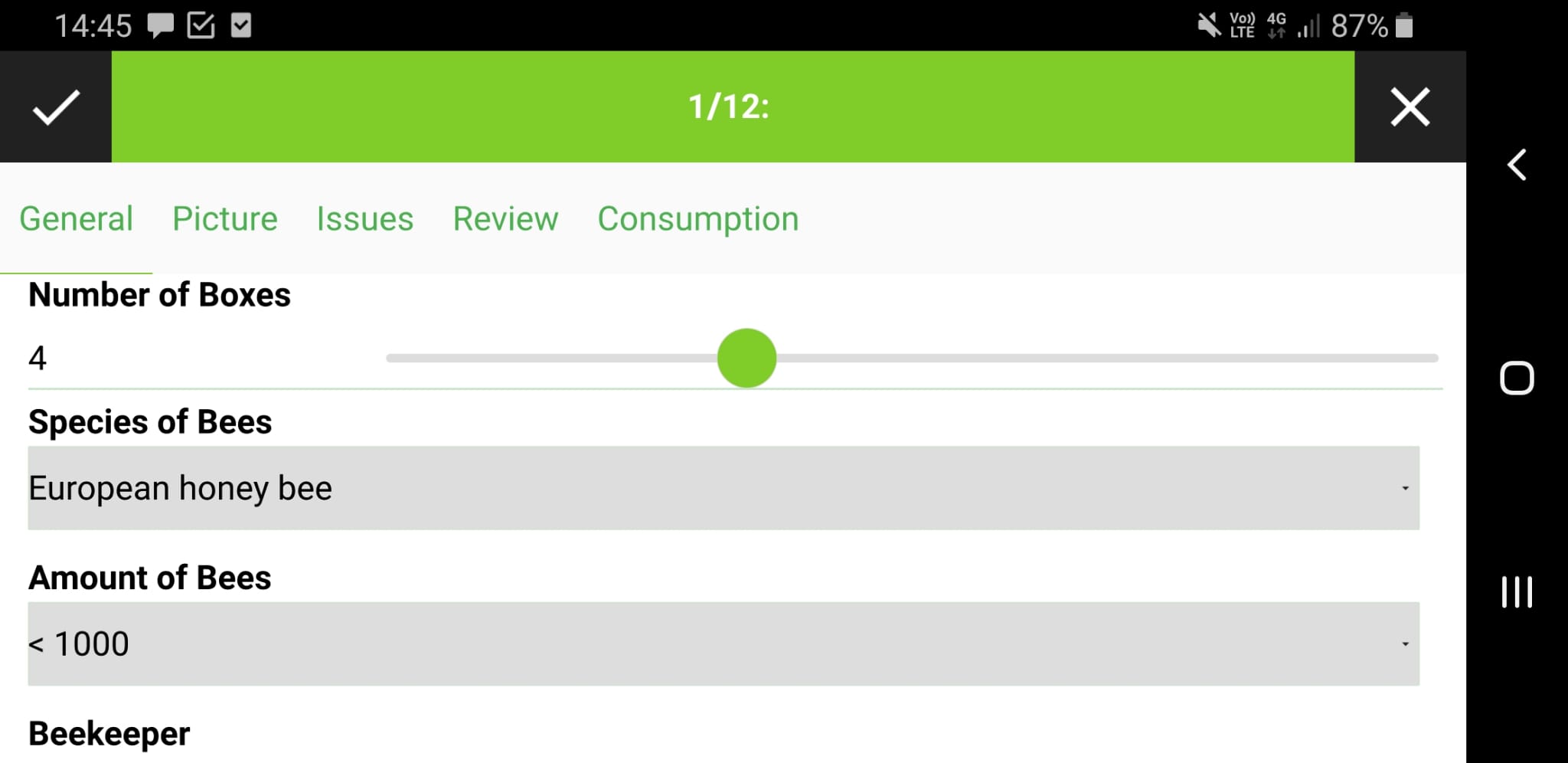Changelog
- GPS tracking to digitize lines and polygons
- Support for hard- and soft constraints
- Open PDF and other file attachments
- Geotag indicator on images
- Use configurable picture path defined by expressions in QFieldSync (requires QGIS 3.14)
- View images in an external application
- Brand new range widget with slider
- Cadastra font and support of loading fonts in the project folder
- Keep the screen alive
GPS tracking to digitize lines and polygons
We have added the possibility to track your movements to create new lines or polygons.
This feature has been sponsored by Biotope
Support for hard- and soft constraints
Soft constraints are finally supported. Soft constraints allow to save features even if some attribute constraints are not fulfilled but they are shown as warnings to the user.
This feature has been sponsored by Schweizerische Vogelwarte Sempach
Open PDF and other file attachments
Take additional information as PDF or other files with your project to the field and open them with a finger tip from the feature form. Use the external resource widget.
This feature has been sponsored by Gruner Böhringer AG
Geotag indicator on images
Pictures which have a geotag are highlighted with an icon. This makes it super easy to check if your images have been geotagged.
This feature has been sponsored by Biotope
Use configurable picture path defined by expressions in QFieldSync (since QGIS 3.14)
Organize your pictures with filename and folders while you collect them in the field. You can now use feature attributes or any expression to name your pictures.
This feature has been sponsored by the QField Love Crowdfunding
View images in an external application by clicking the image
Click on a picture thumbnail in a feature form to get a full screen view of a picture.
This feature has been sponsored by the QField Love Crowdfunding
Brand new range widget with slider
Range widget give a much improved sense of quantities in defined ranges. They are very good to visualize and modify percentage.
This feature has been sponsored by Biotope
Cadastra font and support for loading fonts in the project folder
๖ē¢คนŞē f໐ຖtŞ ¢คຖ ๖ē ๖ēคนtifนl.
You can also add custom fonts, by putting them into a .fonts directory in your main project folder.
This feature has been sponsored by the Gemeinde Thalwil