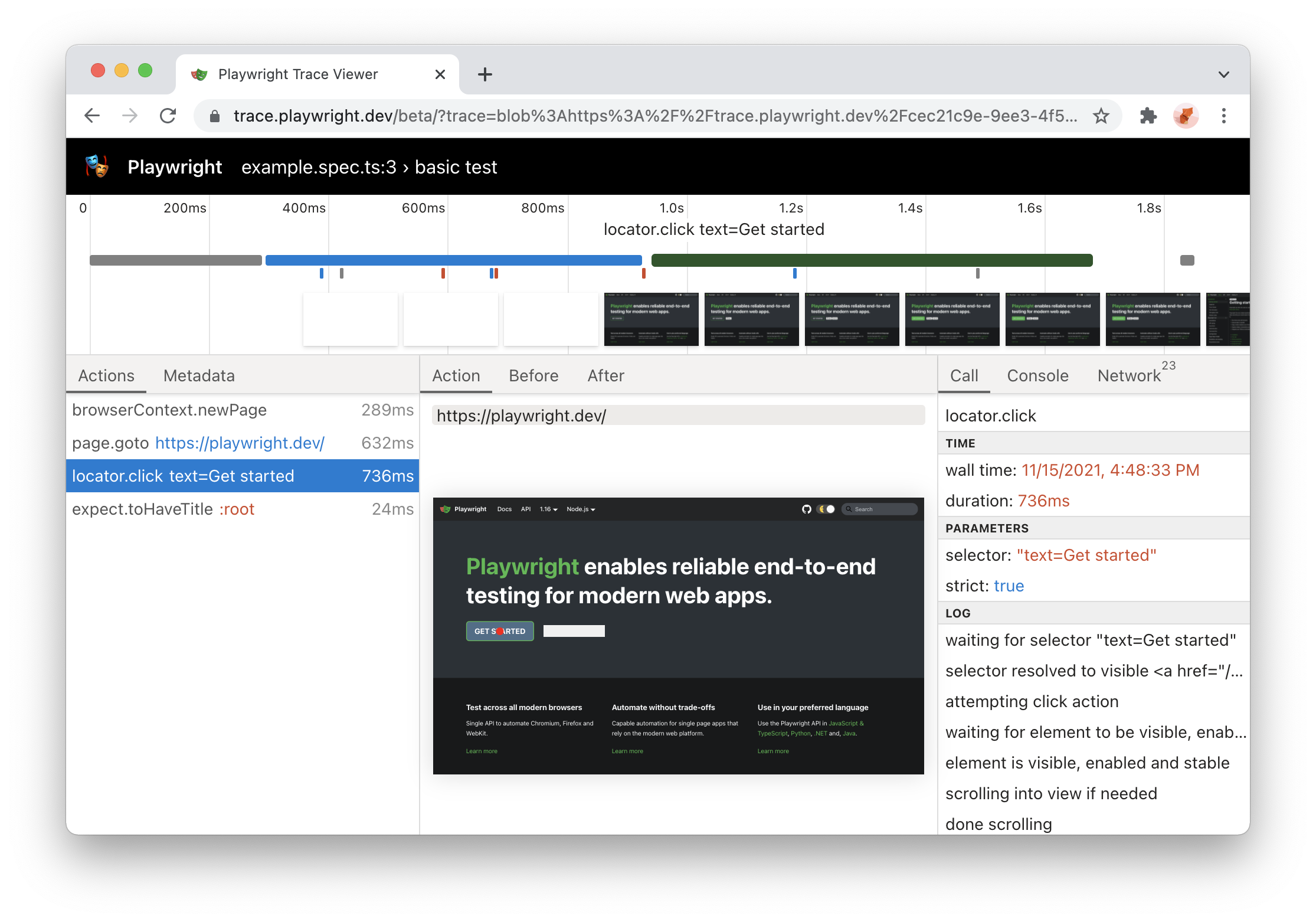Playwright v1.17 Release Candidate
Frame Locators
Playwright 1.17 introduces frame locators - a locator to the iframe on the page. Frame locators capture the logic sufficient to retrieve the iframe and then locate elements in that iframe. Frame locators are strict by default, will wait for iframe to appear and can be used in Web-First assertions.
Frame locators can be created with either page.frameLocator(selector) or locator.frameLocator(selector) method.
const locator = page.frameLocator('#my-iframe').locator('text=Submit');
await locator.click();Read more at our documentation.
Trace Viewer Update
Playwright Trace Viewer is now available online at https://trace.playwright.dev! Just drag-and-drop your trace.zip file to inspect its contents.
NOTE: trace files are not uploaded anywhere; trace.playwright.dev is a progressive web application that processes traces locally.
- Playwright Test traces now include sources by default (these could be turned off with tracing option)
- Trace Viewer now shows test name
- New trace metadata tab with browser details
- Snapshots now have URL bar
HTML Report Update
- HTML report now supports dynamic filtering
- Report is now a single static HTML file that could be sent by e-mail or as a slack attachment.
Ubuntu ARM64 support + more
- Playwright now supports Ubuntu 20.04 ARM64. You can now run Playwright tests inside Docker on Apple M1 and on Raspberry Pi.
- You can now use Playwright to install stable version of Edge on Linux:
npx playwright install msedge
New APIs
- Tracing now supports a
'title'option - Page navigations support a new
'commit'waiting option - HTML reporter got new configuration options
testConfig.snapshotDiroptiontestInfo.parallelIndextestInfo.titlePathtestOptions.tracehas new optionsexpect.toMatchSnapshotsupports subdirectoriesreporter.printsToStdio()