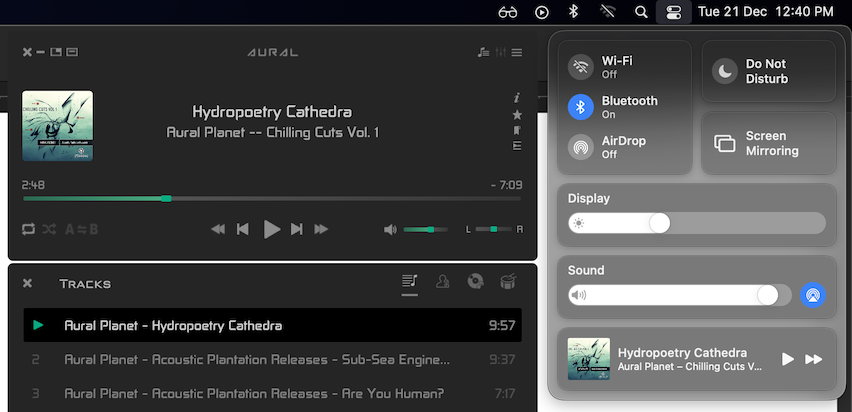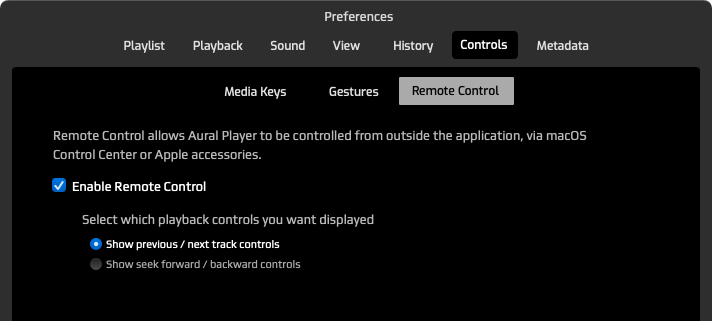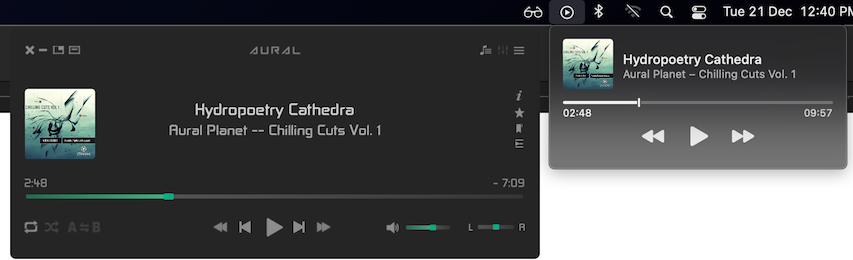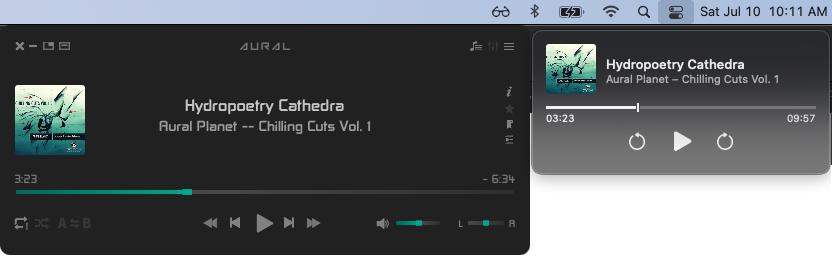An important note for existing Aural Player users
Upgrading from v2.2.0 or an older version ? Please read this important note, otherwise you will lose your previous app settings.
Overview
Special thanks to app user ReekyStive for suggesting that this feature be implemented. 😊
Remote Control is the ability of Aural Player to be controlled from outside the application by becoming the "Now Playing" app in macOS.
When it becomes the "Now Playing" app, it can be controlled by:
- Any (macOS-supported) device with media control keys (eg. keyboards, headphones, remotes, etc).
- The macOS Control Center (available in Big Sur).
- Any 3rd party apps that are able to send MPRemoteCommand playback commands to macOS.
Controllable functions:
- Play / pause
- Stop
- Previous / next track
- Skip forward / backward
- Seek to an arbitrary playback position
NOTE - This feature is available starting with macOS 10.12.2.
Preferences
Note that Remote Control will be enabled by default on macOS Big Sur, and disabled by default on older systems, because it is less likely to be used on older systems ... Control Center is only available on Big Sur.
You can enable / disable Remote Control by opening the Preferences dialog, switching to the Controls tab, then selecting the Remote Control sub-tab.
Here, you can also choose whether to display track change controls (previous / next track) or seeking controls (skip backward / forward) in Control Center.
Player widget with Control Center configured to show track change controls
Player widget with Control Center configured to show seeking controls
Now Playing Info
When Remote Control is enabled, current audio information will be displayed within the "Now Playing" section of the macOS Control Center and/or the associated player widget that attaches to the menu bar. This includes the currently playing track's title, artist, album, cover art, duration, and playback position.
NOTE - Track cover art display is available starting with macOS 10.13.2.
Remote Control and menu bar mode
Remote Control's capabilities are roughly comparable to that of Aural Player running in menu bar mode, although menu bar mode does provide some extra functions such as volume control, repeat, shuffle, segment looping, etc, and is more reliable.
Note that when running Aural Player in menu bar mode, it will not be able to receive Remote Control commands. Now Playing info (in Control Center) will still be displayed but the playback controls will not be functional.
Remote Control and media keys
An advantage of the Remote Control feature is that, when enabled, media keys don't require OS-level Accessibility permissions in order to function. They should work by default out-of-the-box, once Aural Player becomes the "Now Playable" app and shows up in the "Now Playing" section of the Control Center (i.e. once playback is started).
If you do not grant Accessibility permissions to Aural Player, the behavior of the media keys will be dictated by which controls are enabled by Remote Control (i.e. track changes or seeking). Remote Control preferences will take precedence over media keys preferences.
If you do grant Accessibility permissions to Aural Player, the behavior of the media keys will be dictated by Aural Player's media keys preferences.
macOS Control Center is unreliable and buggy
The macOS Control Center is generally unreliable and buggy, and the following issues may occur sporadically:
- Track cover art disappears when pausing / resuming a track. Closing and re-opening the Control Center UI resolves this issue.
- The playback position may go out of sync with the app's actual playback position.
- The time interval (seconds) displayed in skip controls may not match the actual skip time interval aka "seek length".
This behavior is not exclusive to Aural Player; it can be observed when using the Control Center with other audio apps such as Spotify.
Other changes
-
Bug fix (effects): Sometimes, when the playback rate was changed, the proper notification was not being dispatched. This sometimes resulted in unnecessary increased CPU usage and issues with playback position display in the player UI. This issue has been fixed.
-
Modified the default "Vertical Full Stack" window layout so that the height of the playlist window is reduced and the app doesn't span the entire height of the screen.