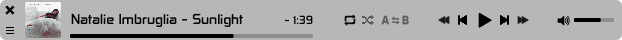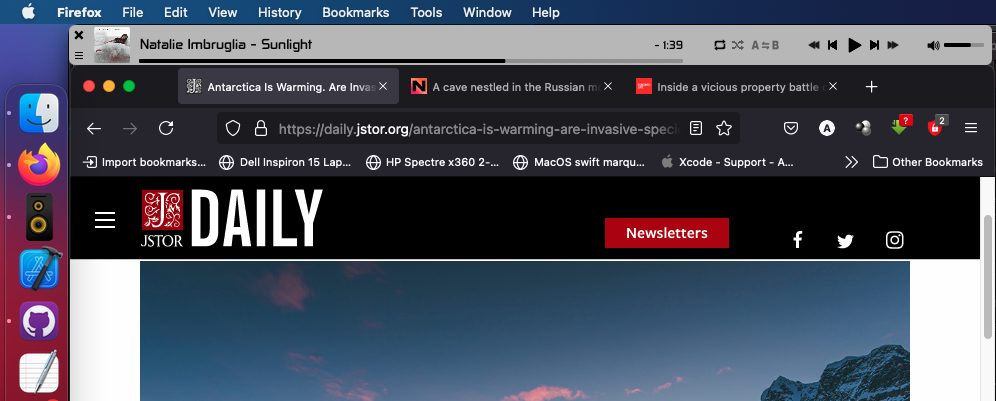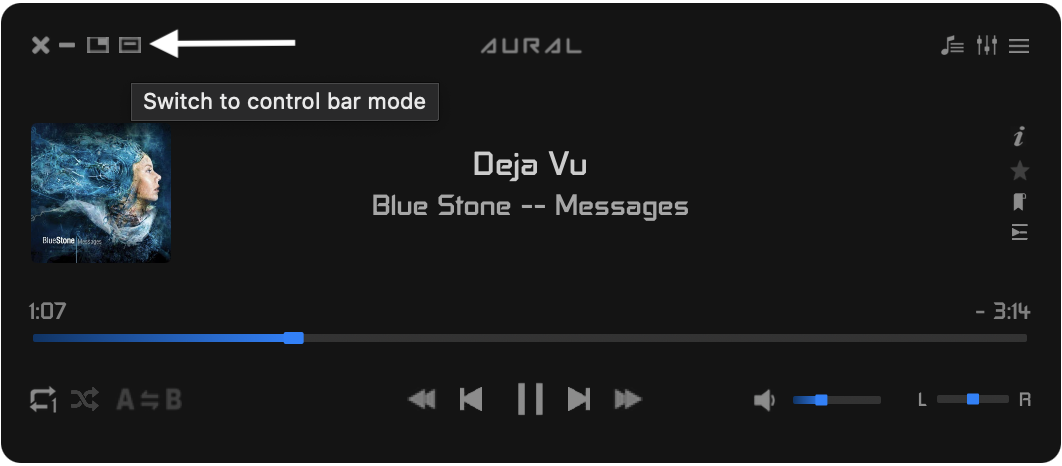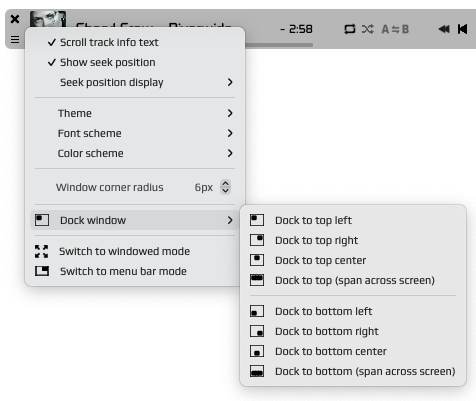An important note for existing Aural Player users
Upgrading from v2.2.0 or an older version ? Please read this important note, otherwise you will lose your previous app settings.
Overview
The control bar is a new app mode with a minimalistic user interface consisting of a single compact window containing only player controls, playing track info, and some options to change the displayed info and appearance (theme). It is similar to Winamp's "Windowshade mode".
The control bar window is floating, i.e. always on top of other windows, and can be moved around, resized horizontally, snapped to screen edges, and docked to different locations on-screen with one click through the provided view settings menu.
Use the control bar as a widget
The control bar functions as a sort of widget for the app. Dock it above or below your active application for convenient access to player controls. It is an alternative to the menu bar mode, media keys, and the macOS Control Center, providing yet another way to control playback of your music.
NOTE - The main application menu in the macOS menu bar will not be available in control bar mode, by design, as the app mode is intended for limited user interaction through essential player controls. The dock menu is available in this mode, however, and provides additional functionality, such as accessing recently played tracks and the Favorites list.
Switch between app modes seamlessly
The app can be easily and seamlessly switched between the regular windowed mode, the menu bar mode, and the new control bar mode.
Windowed mode -> Control bar mode
When in windowed mode, click the right-most button at the top left corner of the main window, to switch to control bar mode. You can also do this from the menu: View > Switch to control bar mode.
Control bar mode -> Windowed mode
From the control bar, this would be done through its view settings menu.
Other changes
New "Support" menu
The new Support menu provides:
- A link to Aural Player's wiki home page that contains all the documentation for the app.
- An option to check for updates to the app. If a newer app version is available, a link to get the latest release version is displayed.
Bug fixes / improvements
- Media keys / Remote control in menu bar mode - Fixed a bug that prevented media keys and remote control commands from working while the app was running in menu bar mode.
- Previously, Remote control was disabled by default on systems older than macOS Big Sur. Now, it will be enabled by default on all operating systems.
- Sorting when adding folders to playlist - Fixed a bug (issue #29) that caused files to not be added in alphanumeric order when their parent folder was added to the playlist.
Added more documentation (wiki)
Added several new pages to the wiki, including:
- A page listing common keyboard shortcuts.
- A new "Troubleshooting" section.
- A new "Developer reference" section for people interested in developing Aural Player or understanding how it works.
Source code improvements
Significant refactoring, restructuring, and cleanup
- Persistence layer significantly improved with consistent protocol conformance and extensions replacing lots of boilerplate code.
- Improved lazy loading of objects on app startup.
- Much more efficient computation of window layout presets.
- Improved code reuse with new extensions replacing clunky Util classes.
- All presets now extend a common base class, resulting in uniformity and reduced code duplication.
- Refactored lots of redundant ViewController code into generic base classes that are subclassed.
- Separated out lots of classes / structs that were lumped into a single lengthy file.
- More Swift-style comments added.
MIT software license
Aural Player (in both forms - source code and binary) is now available for use under the MIT license.
A copy of the license is now included with each release package, including this one.