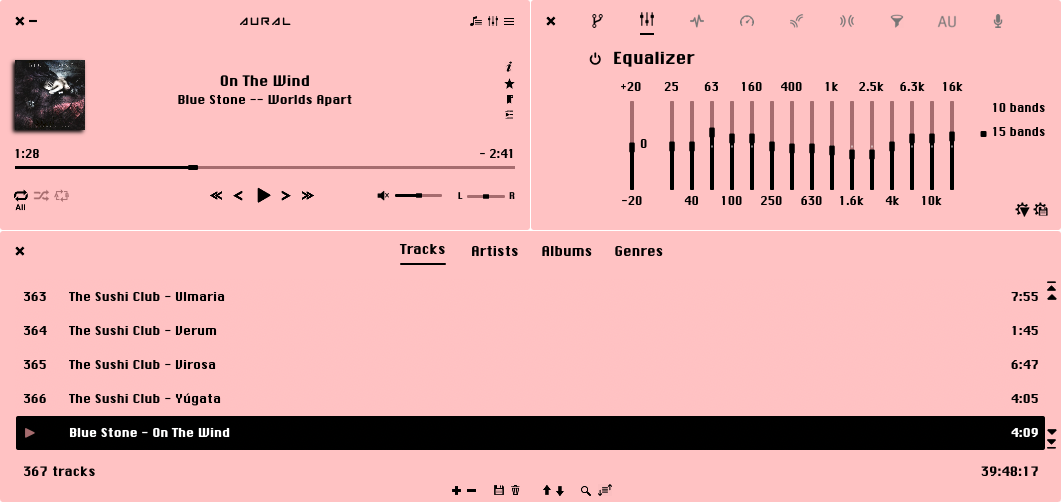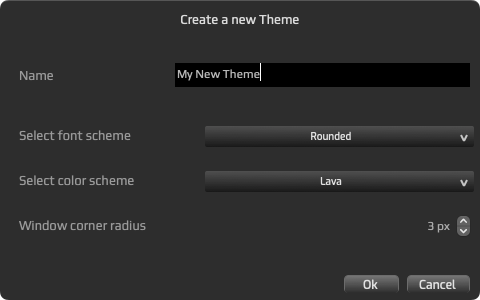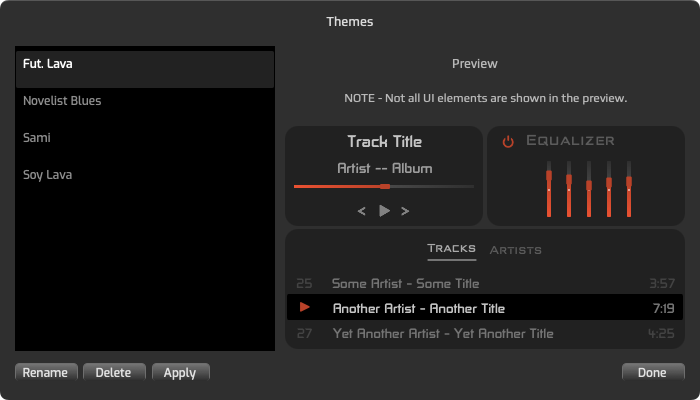An important note for existing Aural Player users
Upgrading from v2.2.0 or an older version ? Please read this important note, otherwise you will lose your previous app settings.
Overview
Themes provide the convenience of applying all appearance settings (font scheme, color scheme, window appearance, etc.) in a single step by encapsulating all those settings in a single object. You can use built-in themes, or create and save your own hand-tailored themes for future use.
This new feature set can be accessed from 2 places:
1 - From the settings popup menu at the top right corner of the main (player) window.
2 - From the main menu under View
New Poolside.fm theme
This release adds a single built-in theme: Poolside.fm to demonstrate the themes feature. This theme is based on the theme on the poolside.fm website and was conceived of and designed by app user yougotwill.
Window corner (rounding) radius
The corner (rounding) radius of the app's 4 main windows is now user-customizable. It can be set to a value ranging from 0 pixels to 25 pixels.
There are 2 ways to modify the window corner radius setting:
1 - From the settings popup menu at the top right corner of the main (player) window, find the menu item Window Corner Radius
2 - From the main menu item View > Window Corner Radius
Use the stepper control to adjust the value as desired.
Creating a new theme
You can create a new theme consisting of an existing font scheme and color scheme. To access this feature, do one of the following:
- From the settings popup menu at the top right corner of the main (player) window, find the menu item Create new theme
- From the main menu item View > Create new theme
Clicking one of these menu items will pop up a dialog. On this dialog, choose options for your new theme and click Ok to save it.
Themes manager
The themes manager allows users to preview, rename, apply, and/or delete user-defined themes. This is useful if:
- You want to give your themes more meaningful or cooler names.
- You've forgotten what one of your custom themes looks like, and want to visually preview it.
- You have duplicates or simply want to reduce clutter and delete old themes no longer preferred or in use.
Access the themes manager by going to View > Manage themes.
NOTE - You cannot alter built-in themes ... only your own.
Bug fix - Playlist rows misalignment
In some cases, certain playlist rows would be displayed with their icon and text misaligned. This bug has been fixed.
Bug fix - Window snapping crash
In some cases, window snapping against the edges of the screen would result in a crash due to a null reference. This issue has been fixed.