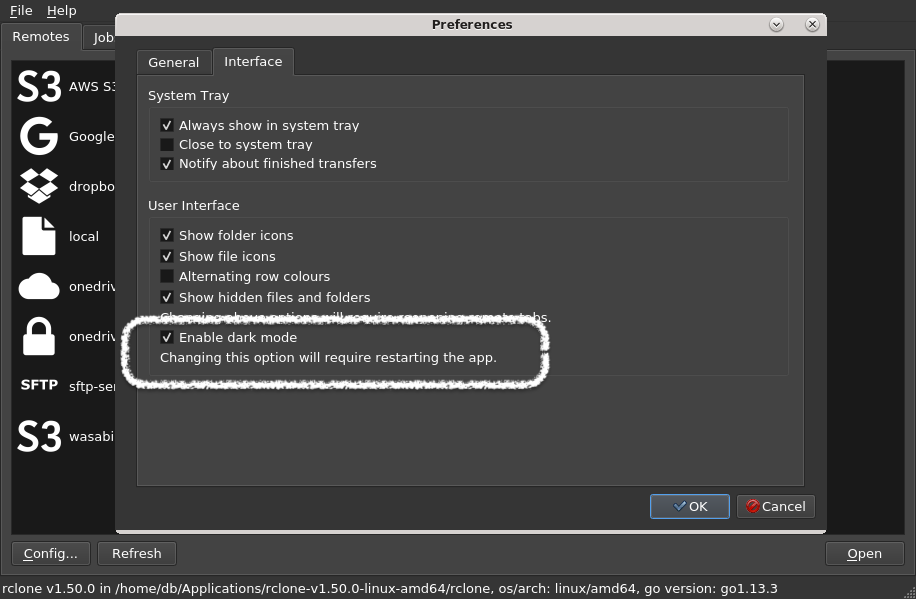This is old release!
The latest can be found here - https://github.com/kapitainsky/RcloneBrowser/releases/latest.
- NEW: built all releases with the latest Qt 5.13.2
- NEW: changed Linux releases format to AppImage only
- NEW: changed macOS release format to dmg image file
- NEW: added installer for Windows releases - implemented using Inno Setup
- NEW: added Linux i386 release
- NEW: changed macOS release compilation options to make it work on all macOS versions starting with 10.9
- NEW: added portable mode for macOS and Linux - see README for details
- NEW: on Linux multiple terminals are tried for rclone config ($TERMINAL then gnome-terminal followed by xfce4-terminal, xterm, x-terminal-emulator and konsole)
- NEW: enabled Qt HighDpiScaling - should help people with high DPI monitors
- NEW: added dark mode - configurable via preferences or system setting (newer macOS) - thank you @noaione for initial PR
- changed preferences window - added tabs to create more space for new options
- fixed Windows portable mode
- fixed mount/unmount on FreeBSD
- disabled mount on OpenBSD and NetBSD (as not supported by rclone)
- updated build and install for Linux - now all files will be installed in /usr/local root
- fixed possible crashes when old rclone is used (with different version information output)
- fixed an issue with long file names leading sometimes to inaccurate transfer progress bar display
- added additional info to file progress bar tooltip - individual file stats
- changed program icon
- bunch of usual small tweaks and fixes
Some screenshots
Dark mode for all. Works on any OS, any version, any hardware. Go to new tabbed preferences window and tick the box! Note that on macOS Mojave and Catalina box is not present as dark mode is controlled by system settings.
macOS and Windows releases have new OS native installers:
Changing how files are signed
To limit clutter in downloadable assets section I am changing the way how I sign released files. You will find sha512sum.txt.asc file which contains sha512 hashes of all binaries and source code archive. The file itself is signed with my PGP key so you can validate that it has not been tinkered with and then use corresponding hash to validate binary. It provides the same level of authenticity and integrity checks as previous method.
Downloads
- for Windows 32-bit or 64-bit exe file
- for Raspberry Pi armhf AppImage
- for Linux either i386 AppImage (for 32-bit systems) or x86_64 AppImage (for 64-bit systems)
- for macOS dmg image file
to run AppImage make it executable and run as any other binary or install AppImageLauncher for easy management and desktop integration