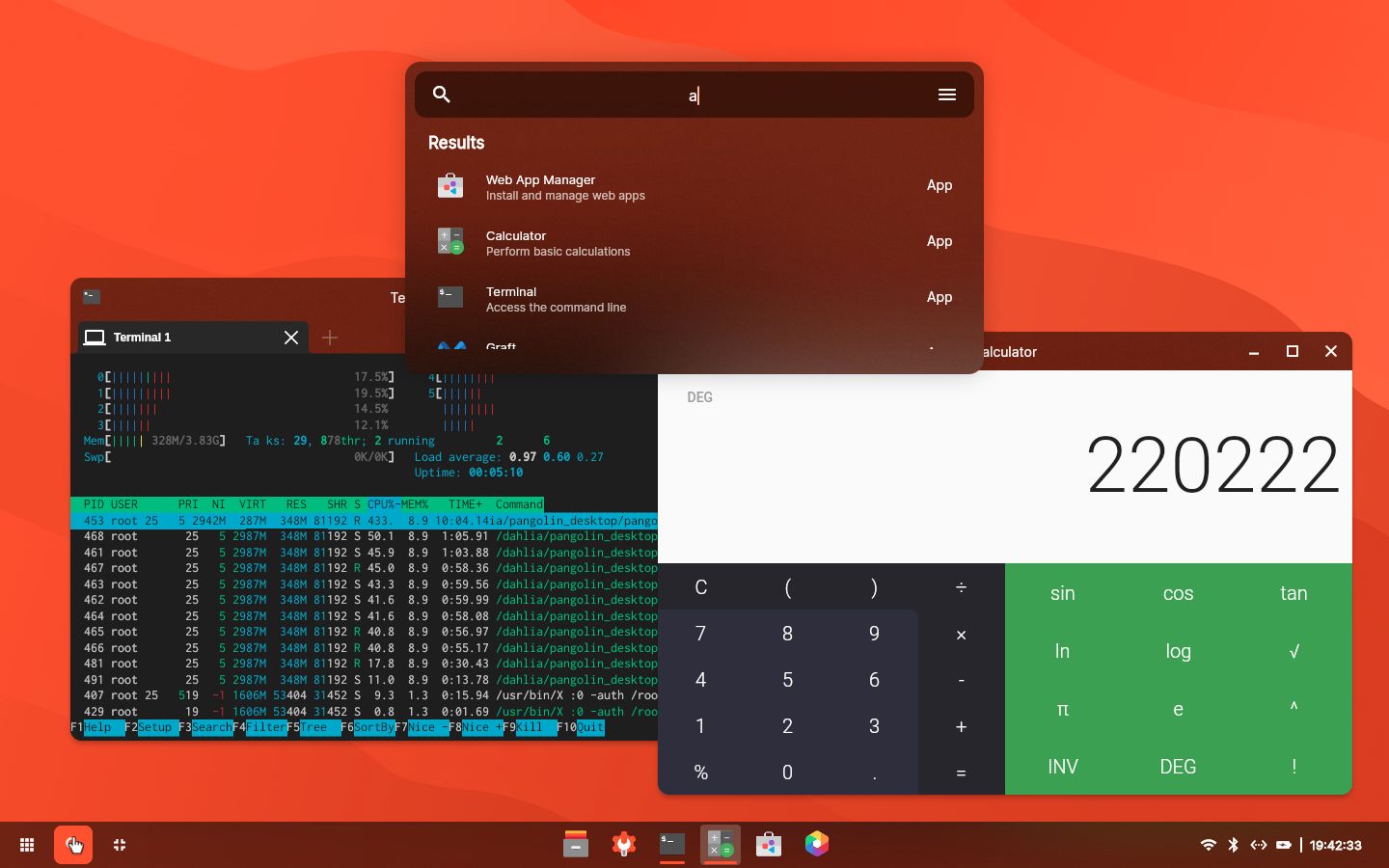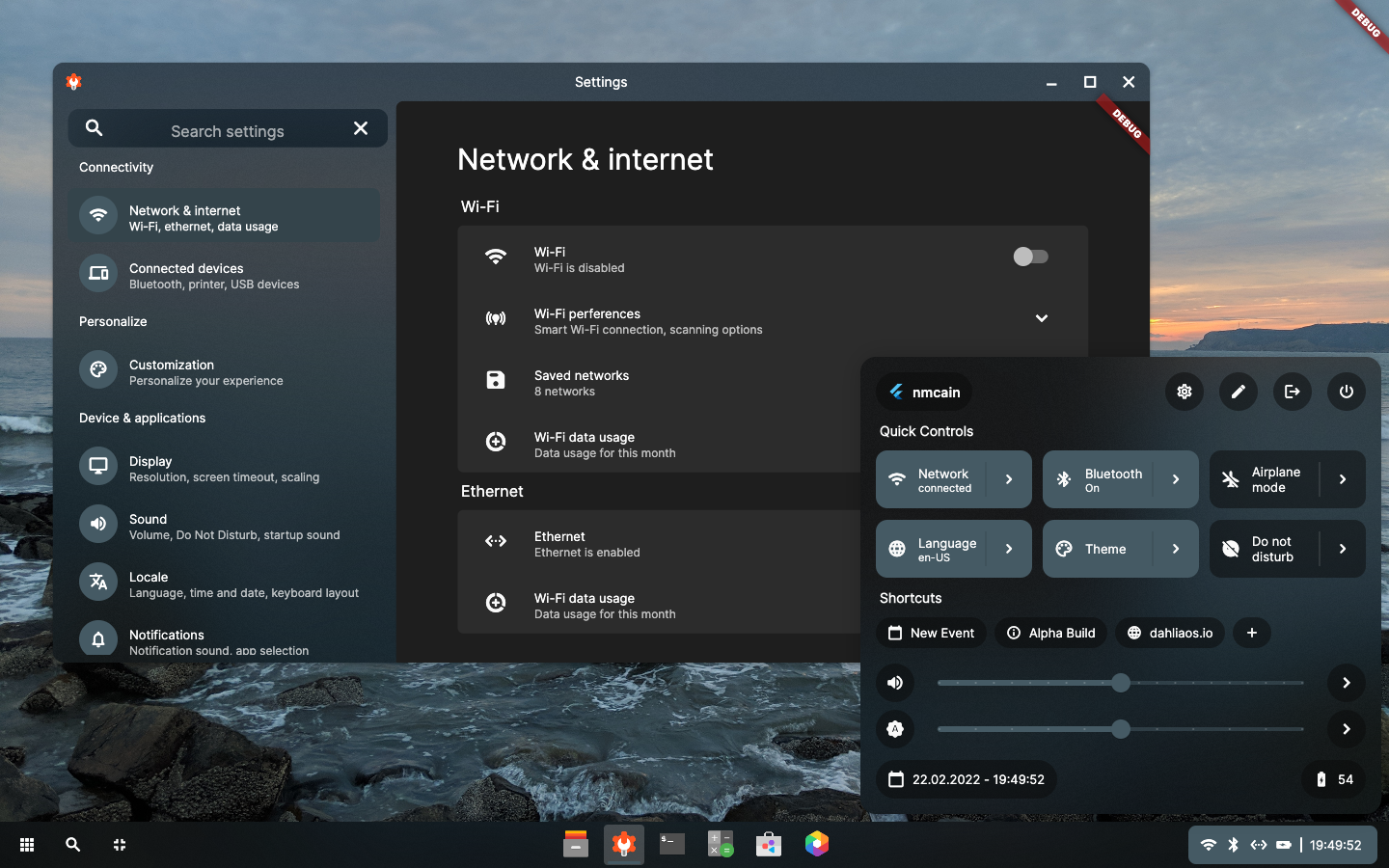dahliaOS Linux 220222
It's been quite a while since we've released an update to dahliaOS, but the day has come! We've spent the last year hard at work preparing our latest and greatest release! Here's what's changed!
P.S. If you like what we've done, feel free to help us out on Github or donate to us on Open Collective!
https://opencollective.com/dahliaos
NOTE: IF YOU HAVE AN AMD DEVICE, THIS WILL NOT WORK. The best solution on AMD devices for now is virtualization. We recommend Gnome Boxes, QEMU, or Virtualbox.
Changelog
-
Desktop Redesign: Pangolin has been completely rebuilt, with new features and functionality
-
New Search Functionality: You can now search through apps quickly, speeding up multitasking.
-
Improved Launcher: The launcher has been redesigned to separate applications into different categories
-
Compact Launcher: Press the arrow in the top right-hand corner of the launcher for a familiar compact app menu!
-
Improved Quick Settings Menu: The Quick Settings menu has been redesigned to prioritize the viewing of relevant information and configuration options.
-
Improved Taskbar: Applications can be pinned and unpinned, and windows can be minimized en-masse using the Show Desktop button.
-
New Window Manager: A new window manager for Pangolin, Utopia, improves the handling of windows and fixes memory issues caused by the previous window management solution.
-
Improved Applications: Files, Settings, Terminal, and Calculator have received significant updates to functionality and visuals.
-
Working web browsing and web applications: After a long struggle with getting web browsing to work, we've added a new web app runtime that will enable you to run web apps smoothly
-
Select web apps can now be installed from the new web app manager
-
The kernel has been updated to 5.17-rc5
-
The system now supports a variety of virtualization solutions, including Linux under QEMU and Fuchsia under FImage
-
Included binaries for dap and web_runtime
-
The system has been moved over to BTRFS for increased speed and stability
-
Improved networking stack: We've moved dahliaOS Linux over to using network-manager for faster scanning and easier configuration.
Known Issues
- This build may not work on certain AMD hardware. Devices with AMD CPUs and NVIDIA GPUs should work, but devices with AMD GPUs may fail to boot.
- Likewise, limited performance may be experienced on NVIDIA GPUs, due to issues with the nouveau driver.
- This build may also not boot on certain machines with specific EFI configurations (e.g. Apple). The EFI release does not load on these devices, but the legacy image should continue to work.
- Disk I/O on slower live storage devices is significant, we recommend using USB3.0 or better for the EFI image, the legacy image boots from memory, so make sure you have at least 4GB available.