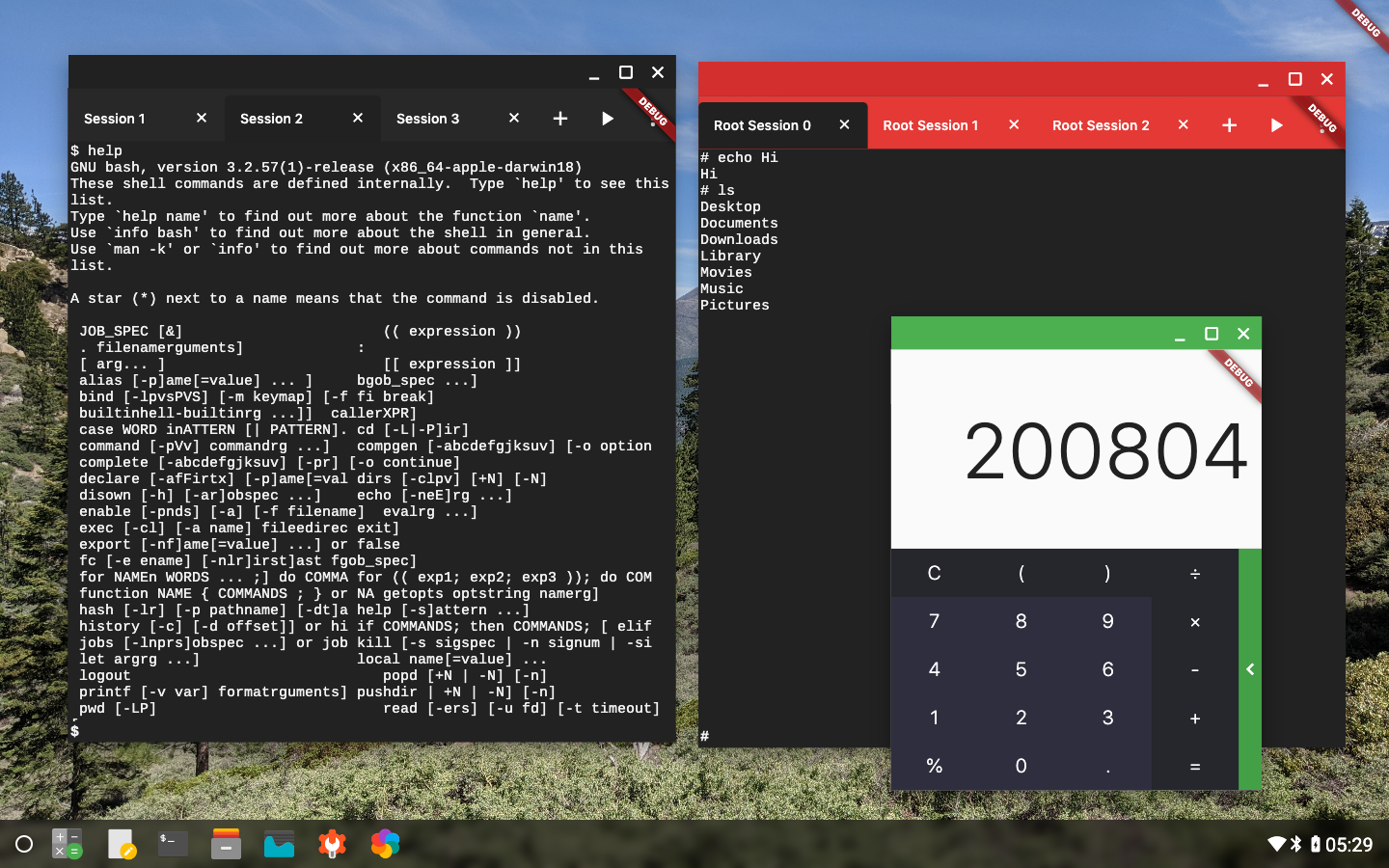dahliaOS Linux-Based build 200804
This build adds a bunch of new features to Pangolin, and fixes some old bugs within the system! Remember, this is an alpha Pre-Release, and should not be used in production!
Pangolin Changes
Pangolin has been updated to commit 2f107a8999721f245468bdc861a5eec4e0a4220f
- Added the ability to change system language through quick settings
- Added a power menu under quick settings to power off the system
- Added an application for managing containers and VMs
- Added support for German, English, French, Croatian, Dutch (NL), Dutch (BE), and Polish. (Huge thanks to our translators!)
- Implemented a currently nonfunctional Files application
- Added basic Settings application (nonfunctional)
- Tweaked the launcher animation to slide up
- Added a new photograph of San Gorgonio Mountain as the wallpaper
- Added option to clear the Hive DB from within Developer Options
- Added a new (nonfunctional) System Logs Application
- Updated the Text Editor application
- Added tabs to the terminal!
- Added ANSI escape code support to terminal, for colors and bold text (thank you @Horus125)
- Recognize "Enter" keypress in terminal
- Updated the Welcome app experience
System Changes
- Added support for Nvidia and AMD Dedicated GPUs
- Semi-functional support for Apple GMUX and Optimus
- Compress ROOTFS files (XZ), lowering file size by ~58 MB
- Added xdg-user-dir command to satisfy Hive within pangolin
- Added a networking init script for a future Fuchsia runtime (Preview testing, developers: please see internal documentation for installation)
- Added "fimage" command
- Add fonts for Pangolin
- Fix support in QEMU
Potential Issues
- The system is sometimes unable to boot on some UEFI configurations. We are actively investigating this issue
- Screen backlight modification is broken on some Apple and PC hardware
- Wireless networking is not yet available
- Mouse cursor is not functional within Virtualbox (needs verification)
Other issues may be present, if you see any that aren't listed here, please report them on our Reddit, Github, or Discord, or send us an email.