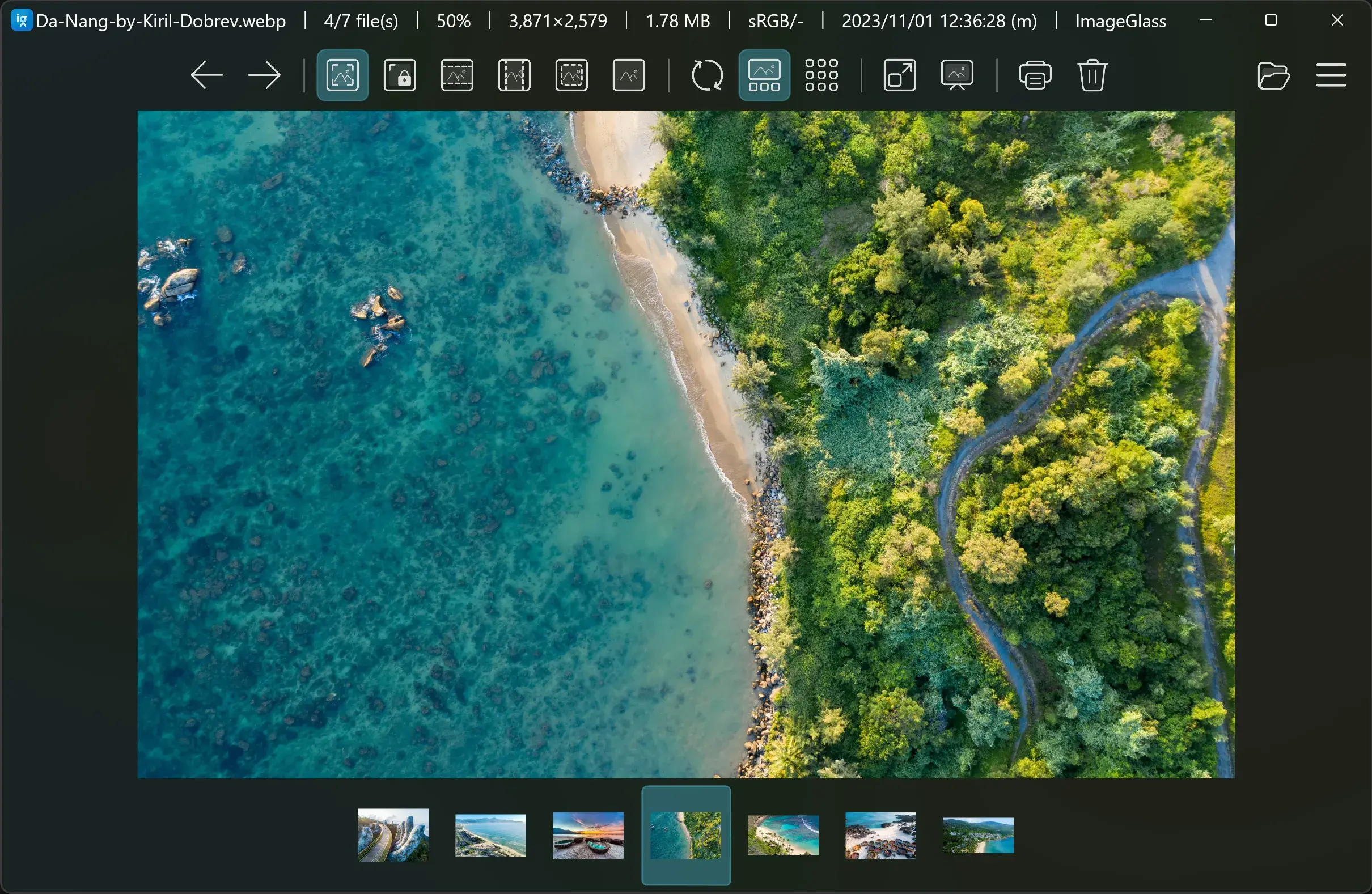Please support this project by making a donation or purchasing the Microsoft Store version (version 8):
🪁 System Requirements
- Windows 10/11 64-bit, version 2004 or later
- .NET Desktop Runtime 8 (64-bit)
- WebView2 Runtime 64-bit
📝 Changelog (since ImageGlass 8.10)
Please read the blogpost: https://imageglass.org/news/introducing-the-new-imageglass-version-9-88
📝 Changelog (since ImageGlass 9.0 RC):
🌱 New:
- Updated app icon and the built-in theme packs
- Added new setting
LastOpenedSettingto save the last opened setting tab - Added "Export language pack" in app settings > Language tab
- Added available image information tags in app settings > General tab
🔮 Improvements:
- Upgraded Magick.NET to v13.4.0
- Corrected the
ImageInterpolationsetting value fromSampleLineartoMultiSampleLinear. If you encounter error "Could not load user settings" after upgrading, you can edit the new value inigconfig.jsonfile. - Added Ctrl+W as an additional hotkey for closing the app (#1667)
- Now uses the toolbar background color for the window title bar when the backdrop style is set to
None - Will not reload the image if the folder contains only 1 image when users view the next/previous image
- Improved the opening time for Print Pictures dialog
- Improved the time taken to save image files
- Improved the opening time for image files larger than 16380 pixels by implementing
PhotoSauce.MagicScalerto scale the image file - Updated the image information on the title bar:
- Now displays the rendered and actual image dimensions if the image file is larger than 16380 pixels
- Used a vertical em dash (U+FE31) as the image info separator on the title bar
- App settings:
- Moved the Slideshow background setting from the Appearance tab to the Slideshow tab
- Added a tooltip for each textbox in the app settings to help the user input a valid value
- Moved the position of the "Get help" button from the top right to the bottom left corner
- Updated the Quick Setup dialog to follow the user's language and theme settings
🐛 Bugfixes:
- Fixed an issue where ImageGlass didn't save the Color profile setting (#1669)
- Fixed an issue where ImageGlass failed to remember its window's position when anchored (#1646)
- Fixed an issue where app settings window is not functional if the installed path contained an apostrophe (
') (#1685) - Fixed an issue where ImageGlass did not render correctly when using a theme pack with a transparency color
- Fixed an issue where opening a photo in single-instance mode caused random clicks on other apps
- Fixed an issue where pressing Ctrl+C multiple times resulted in an unhandled exception
- Fixed an issue where the user couldn't select an image area to crop when navigation buttons were visible
- Fixed an issue where layout buttons in the app settings were not updated when changing the select box or text box
- Fixed an issue where the language of the Aspect ratio in the Crop tool and the Image information on the title bar was not updated
- Fixed an issue where the zoom value is reset when viewing a single image frame
- Fixed an issue where Window Fit mode does not scale the window correctly when enabling Page Navigation tool is visible
- Fixed an issue where the buttons in the toolbar overflow dropdown does not show tooltip on hovering
- Fixed an issue where users cannot install language pack if "Language" folder does not exist (#1688)
- Fixed an issue where users cannot use "Kobe-Light" theme if the startup directory is not writable
- Fixed an issue where saving clipboard image crashes the app
🟣 Other updates for ImageGlass 9.0
- Published ImageGlass.Tools library v1.9070
- Published ExifGlass app v1.3
Full Changelog: 9.0.6.1008...9.0.7.1125