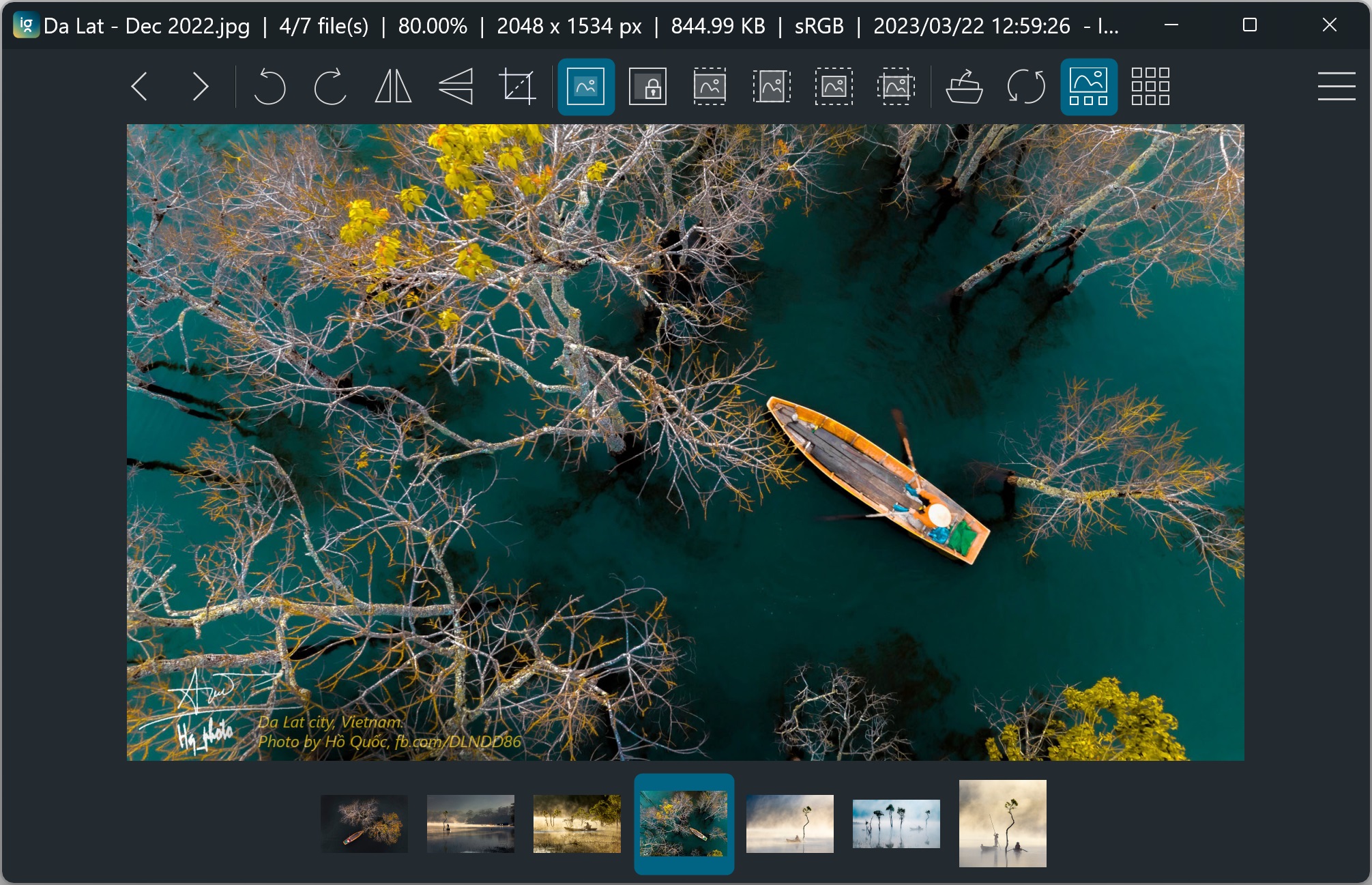♨ Updates
- 26/03/2023: Updated the license to make the registration for non-personal purposes optional, see https://imageglass.org/license.
- 24/03/2023: Updated the binary files (and hash codes) to fix the issue #1516: Zooming by hotkey in Window Fit mode does not work.
👐🏿 Support ImageGlass Kobe on Microsoft Store!
This is the paid version, you will need to pay a small amount after 7-day trial. You will get the convenience of fast, easy installation onto all of your Windows devices along with fully automatic, behind-the-scenes updates with all the newest features, improvements, and fixes.
Alternatively, you can use the one-time donation from ♥ GitHub Sponsor, then drop me a message in ImageGlass Discord or email, and I will send the code shortly.
📝 Changelog:
🌱 New:
- Adds setting
DisabledMenusinigconfig.xmlto disable ImageGlass features using menu name (#1498). - Adds support for relative path of Exiftool in
igconfig.xmlfile (#1208). - Adds support for displaying and extracting Unicode characters from EXIF metadata (#1169).
- Adds a new confirmation dialog when the user overrides the current image to warn them about the limitations of ImageGlass regarding image saving (#1094).
- The About dialog now includes information about the ImageGlass license and privacy policy.
- The Check for Update feature has been improved to show more information about the update and check if the user's system can install version 9.0 in the future.
- Image saving has been updated to only work with supported formats listed in the "Write" column of the supported formats page (#1504):
- If the user attempts to save an unsupported format, the "Save as..." dialog will be opened instead.
- This change also affects other image saving-related features such as rotation, flipping, and cropping.
🔮 Improvements:
- Upgraded Magick.NET to version 13.0.0.
- Improved loading speed for animated
WEBPformat (#1466) by directly usinglibwebpv1.3.0. - Thumbnails are now automatically centered (#1049).
- Enhanced the corner radius of the toolbar, thumbnail bar, and menu to ensure optimal display on high DPI screens running Windows 11.
- Implemented rounded frameless window borders on Windows 11.
🐛 Bugfixes:
- Fixed an issue where the user couldn't minimize the window in Window Fit mode (#1448).
- Fixed a bug that prevented ImageGlass from loading certain TIF files with invalid tags (#1181, #1454).
- Fixed an issue where the Exif tool was not functional when using the default name of ExifTool:
exiftool(-k).exe(#1178). - Fixed an issue where images became corrupted during the save process, causing display errors when navigating to the next image or exiting the app (#1097, #1273, #1504).
- Fixed an issue where the "loading..." message always shows when viewing next images.
🥒 Checksums:
| File | SHA-1 |
|---|---|
| ImageGlass_Kobe_8.8.3.28_x64.msi | 9DFFA4CF4690C2D5D4F87E976DD4E7333FFC4848
|
| ImageGlass_Kobe_8.8.3.28_x64.zip | ABA769BF454B16053BE062306B142660E10EAE98
|
| ImageGlass_Kobe_8.8.3.28_x86.msi | 748A9BFF8C8AD85E7D616060F0160B1A7C6F6FA4
|
| ImageGlass_Kobe_8.8.3.28_x86.zip | AFF015F6B8DA5DB945BB4BD3B51225A184DD371E
|
🛣 ImageGlass 9.0 development updates
- Version 9.0 beta 1 was already released.
- Version 9.0 beta 2 was already released.
- Version 9.0 beta 3 was already released. Try it and let me know your feedback.
- Version 9.0 beta 4 is under development.
- From version 9.0, .NET 6 Runtime is required to run ImageGlass, you can download it at https://dotnet.microsoft.com/en-us/download/dotnet/6.0.
Full Changelog: 8.7.11.6...8.8.3.28