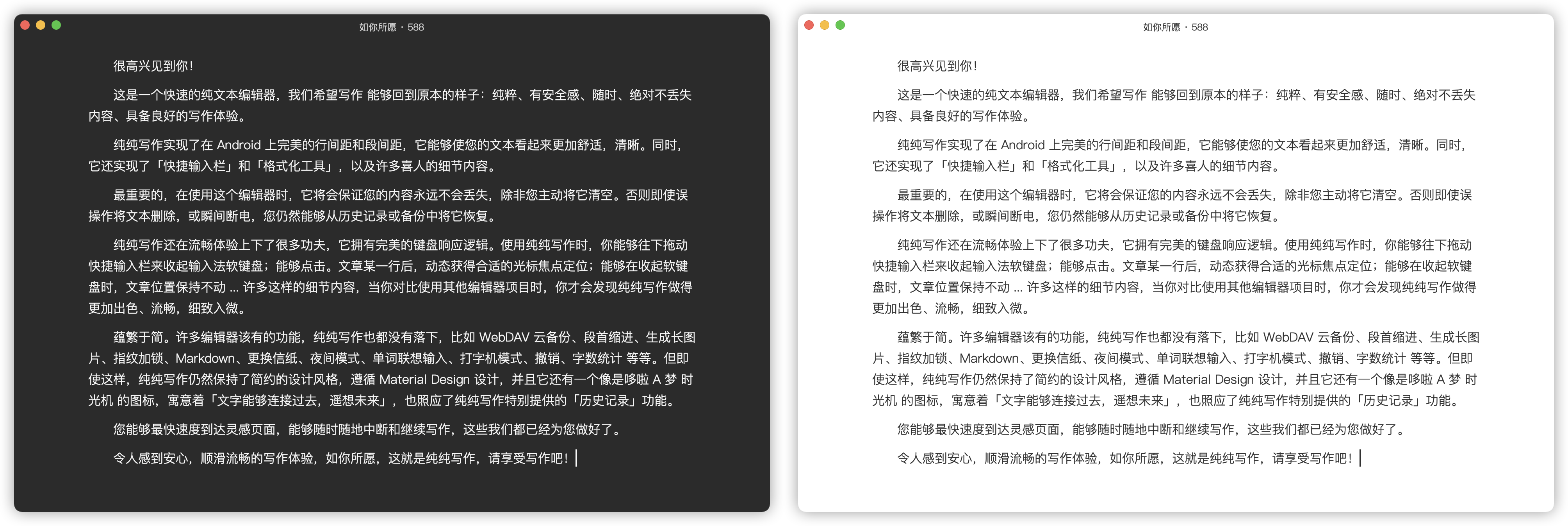Pure Writer Desktop v1.8.0
- Windows supports immersive full screen, see the menu, ESC key to exit
- Modify the center-edit menu function to be "the line where the cursor is" instead of the last line
- Linux and more: https://writer.drakeet.com/desktop_en
纯纯写作桌面版 v1.8.0
- Windows 支持沉浸式全屏,请见菜单项,按 ESC 键可以退出
- 将居中的对象修改为“光标所在行”而不是最后一行
- Linux 及更多介绍: https://writer.drakeet.com/desktop_en
Pure Writer Desktop v1.7.0
-
For English or Latin, fixing the folded lines may produce bad results with spaces at the beginning of the folded lines
-
If Linux system, need to uninstall the old version and reinstall the new (macOS & Windows do not need to follow this rule)
-
修复 对于英文折行时可能产生折下来的行首为空格的糟糕结果
See for more details about the Desktop: https://writer.drakeet.com/desktop_en
v1.7.1
-
修复当光标处于文章末尾,但其实末尾还有一些看不见的空行或空格在光标之后时,此时「垂直居中编辑」或「自动滚动」无效
-
新增小米字体,如果您的系统中安装有 MiSans Normal 这个字体,那么可以在纯纯写作桌面版字体选项中看到它
v1.7.4
- 完美的「自动滚动编辑行到屏幕中央」功能现已实现