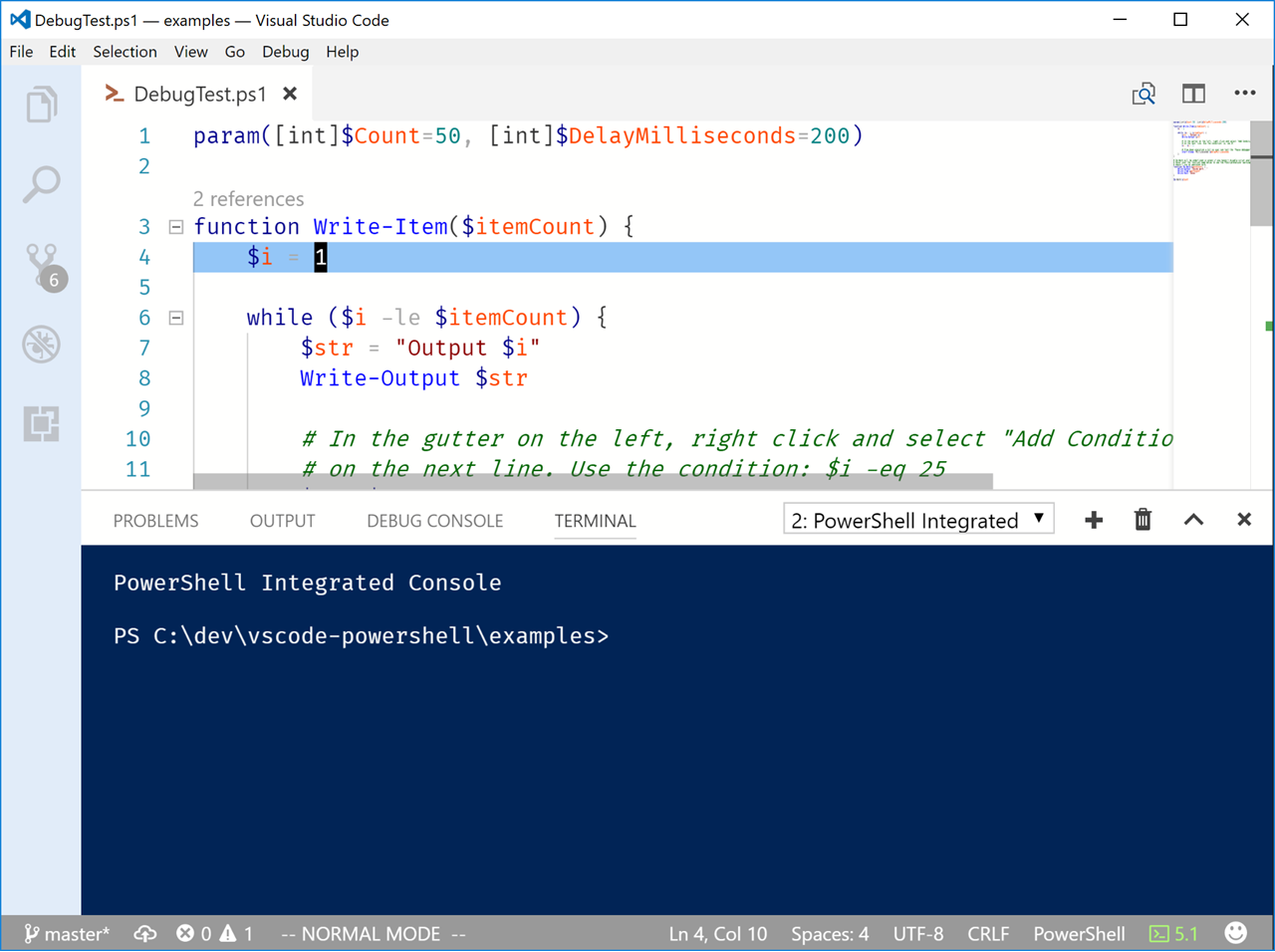CodeLens for running and debugging Pester tests
We've added two new CodeLens actions that show up above Describe blocks in your Pester tests, "Run tests" and "Debug tests". By clicking one of these CodeLenses, your tests will be executed in the Integrated Console with the debugger attached. You can now set breakpoints and quickly debug a portion of your test script:
CodeLens support for finding references of a function or cmdlet
We've also added CodeLenses for showing the number of references for a function or cmdlet that is defined in a script. If you click this CodeLens, the references pane will appear so that you can navigate through all of the references:
We will add CodeLens support for PowerShell 5+ classes and class methods in a future update!
Document symbol support for Pester tests
We've also added document symbol support for Pester tests so that you can easily navigate among the Describe, Context, and It blocks in large Pester script files:
New PowerShell ISE theme
We now include a new color theme that tries to provide a faithful interpretation of the PowerShell ISE's style, including a blue console background! To use this theme open the Command Palette (Ctrl+Shift+P), run the "Preferences: Color Theme" command, then select "PowerShell ISE".
This is a first attempt at making this happen so give us feedback if you think that the colors can be improved! Super huge thanks to Matt McNabb for putting this together!
New cmdlets inside the Integrated Console
Thanks to new PowerShell Editor Services co-maintainer Patrick Meinecke, we've gained a new set of useful commands for interacting with the $psEditor APIs within the Integrated Console:
- Find-Ast
- Get-Token
- ConvertFrom-ScriptExtent
- ConvertTo-ScriptExtent
- Set-ScriptExtent
- Join-ScriptExtent
- Test-ScriptExtent
- Import-EditorCommand
This should also resolve the issues some people were seeing when we tried to load the unsigned temporary script containing Register-EditorCommand on machines with an AllSigned execution policy (#784).
Fixes and improvements
- #827 - Fixed an issue where an Output panel will appear with an error when you close the PowerShell Integrated Terminal