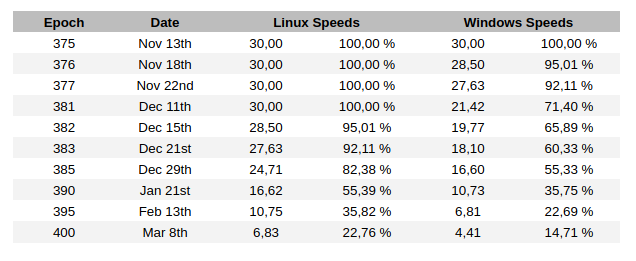lolMiner 1.11
Tested drivers for this version:
amgpu-pro 20.20 (Linux)
AMD Adrenaline 20.9.2 (Windows)
Changes (over 1.10)
- Added experimental ZOMBIE mode for 4G AMD GPUs (Fiji & Polaris). This will allow continue mining Ethash above the 4G DAG size limit with some time memory trade of. This allows efficient ETH mining until ~February in Linux and end of this year in Windows (a), (c) .
See https://medium.com/p/ea8f6298f813 about the usage. - Complete rework of Ethash memory allocation strategies:
For 8G cards:
-> The ZIL cache is now stable and can be safely enabled on all drivers
-> Temporarily fixed allocation issues on 19.x drivers in Linux (b)
-> 8G cards will now allocate up to 5 epochs ahead, so they need to go through this critical phase less often
For 4G cards:
-> Windows: added experimental mem allocation pattern that should allow reaching epoch 375 or 376 at full speed ( * ). It is default on in Windows, you can turn it off with "--win4galloc 0"
- Added bestshare display & api output for BeamHashIII
- Fixed BeamHashIII for R9 380 8G cards (they now use the working 4G code)
(a) The new memory allocation pattern and the Zombie mode are highly experimental in Windows and can occasionally produce defect shares. This will be fixed in next version.
(b) The fix might stop end working on epoch 384. If you see the miner struggling to start up when coming close to that epoch, then consider upgrading your driver or installing a different Linux kernel. The problem only occurs with some amdgpu-pro drivers with version number 19.x (20.x are fine !) and some Linux kernel versions.
(c) On higher epochs the Zombie mode may need a bit more power then for working epochs. If you see crashed loosen your OC / UV settings slightly until it is stable again.
Expected Performance Behavior of Zombie Mode:
(Example: RX 580 4G mining 30 mh/s as long as the DAG fits into the memory):