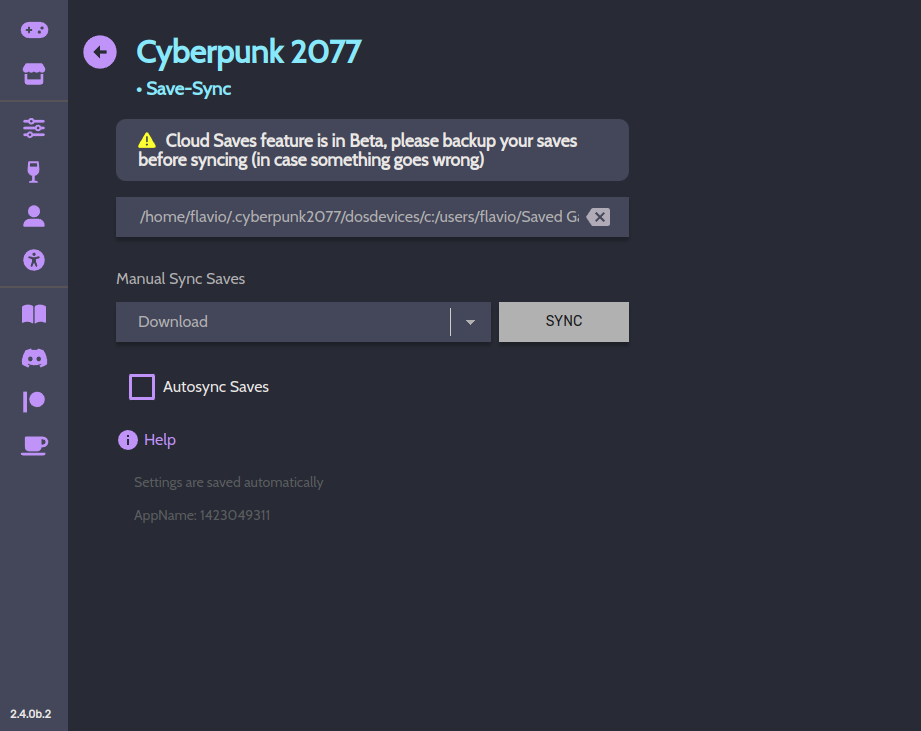Hi!
So it's been a full month since the first beta and this second and last one comes with new exciting features.
We are planning to release the new stable by the end of the month so any help we can get from testing this one is appreciated.
Highlights
- [General] GOG Cloud Save support for Windows, Linux (Windows games with Wine/Proton since GOG doesn't have Cloud saves for Linux games), and macOS games (native and windows using Crossover). Still in early development so it's recommended that you backup your saves before using it. Some games might also return some false positives when they support or not the feature, so let us know if some game doesn't have the correct information.
- [Linux/Windows] Epic Overlay support. Since the latest DXVK version made it run on Linux we decided to give support for it as well. It is downloaded on the Heroic Settings and enabled on the Game Page > Tools. Also, once it is enabled it will be enabled on the Wine Prefix in general. You might also need to install
corefontsfrom winetricks. - [Linux] EAC/BattleEYE Anticheats runtime. Heroic will download and use the runtime if enable on the game settings during launch, this will make it easier to play games that need them on Linux. Of course not all games will work and for some of them, like Fall Guys, some extra steps are required as well. We will update our Wiki with the workarounds with time.
- [Linux] Anti-cheat information on the game page. Heroic now gets information from the website
areweanticheatyet.comand shows it on the game page so you know if it's possible to run the game on Linux or not. Some information might not be precise as well so let us know if you find something wrong. - [Linux] On the game settings now we added a dedicated and easier way of adding environmental variables or wrappers (like gamescope). Instead of writing everything in one now, we added an editable table for that;
- [General] Add Game Shortcut to Steam. On the game page > Tools, there is a new link that can be used to add the game to Steam. This shortcut will still run Heroic in the background so it can handle sync saves, etc. but the process will be killed after the game closes. This is also experimental but it seems that is working fine on most packages, might not work with portable ones like AppImage and the Portable windows version.
- [General] We added helper icons to some settings to explain things like VKD3D, DXVK and others.
- [General] Add an option to use HTTP instead of HTTPS when downloading games.
- [General] Add button in Game Page > Tools to force a game update (if available)
- [Linux] When using Wine or Proton now Heroic will use the libraries that were shipped with the downloaded version instead of the system. But there is an option on the game settings to prefer system libs as well.
- Electron was updated to v19
- Legendary was updated to v0.20.27
- GOGDL was updated to v0.4
- Besides that, there are several other fixes and improvements.
Full Changelog
- [Epic] Fix: Pass empty SDL tag properly by @CommandMC in #1481
- [General] Add launcherArgs to native games again by @CommandMC in #1520
- [Fix] Quote environment variables in generated command by @CommandMC in #1541
- [Fix] "default not writable"/"Path might not be writable" error by @CommandMC in #1529
- [General] add optional '--no-https' flag for legendary args for LanCache compatibility by @Keksgesicht in #1538
- Allow game cards to grow to use the complete available horizontal space by @arielj in #1482
- [General] Allow triggering a game update manually even if no update option is shown by @arielj in #1550
- [General] Logging & launching improvements by @CommandMC in #1548
- [Steam-Deck] Always maximize Heroic if Steam-Deck gamemode by @CommandMC in #1522
- Allow for EOS Overlay management directly in the launcher by @CommandMC in #1526
- [Linux] Wine-Manager format ETA to HH:MM:SS by @Nocccer in #1557
- [UI] Add Hoverbox Description for Toggles by @redromnon in #1562
- [Linux] Add anticheat information when possible by @arielj in #1504
- [UI] Match Toggle Helper Icon with Theme Color by @redromnon in #1573
- [Linux] Added option to prefer system libs by @Nocccer in #1564
- Some UI fixes for long strings on translations by @arielj in #1572
- [Linux/MacOS] Split Enviroment Variable and Wrapper Option by @Nocccer in #1533
- [UI] Fix Other Help Icon Boxes by @redromnon in #1517
- [FIX] Remove ZSTD need for VKD3D by @flavioislima in #1514
- [Fix] Not Checking games update on all platforms on refresh by @flavioislima in #1566
- [Tech] Refactor game settings with fallbacks by @arielj in #1492
- [GOG] Cloud Saves support by @imLinguin in #1396
- [Fix] System Libs Helper icon spacing by @redromnon in #1576
- [Feature] Option: Add games as Non-Steam Game by @Nocccer in #1331
- [UI] Sidebar settings button opens game settings on GamePage by @Nocccer in #1579
- [Fix] Some things missed in the EOS Overlay PR by @CommandMC in #1563
- [UI] Hide game title when the card is not focused by @flavioislima in #1569
- [Fix] vkd3d and dxvk tar commands by @Nocccer in #1582
- [Epic] Anticheat runtimes (EAC and BattlEye) by @CommandMC in #1560
- Fix: Don't 'handleProtocol' if mainWindow doesn't exist yet by @arielj in #1559
- Clean up
runWineCommandand other functions inlauncher.tsby @CommandMC in #1568 - [Fix] Delete duplicate ThemeSelector element by @redromnon in #1580
- [Fix] Extract runtimes properly by @CommandMC in #1589
- [Windows] Prompt for Visual C++ Runtime installation when not found by @CommandMC in #1583
- Translations update from Hosted Weblate by @weblate in #1592
- [Fix] Beta 2 Fixes by @flavioislima in #1590
New Contributors
- @Keksgesicht made their first contribution in #1538
Full Changelog: v2.4.0-beta...v2.4.0-beta.2