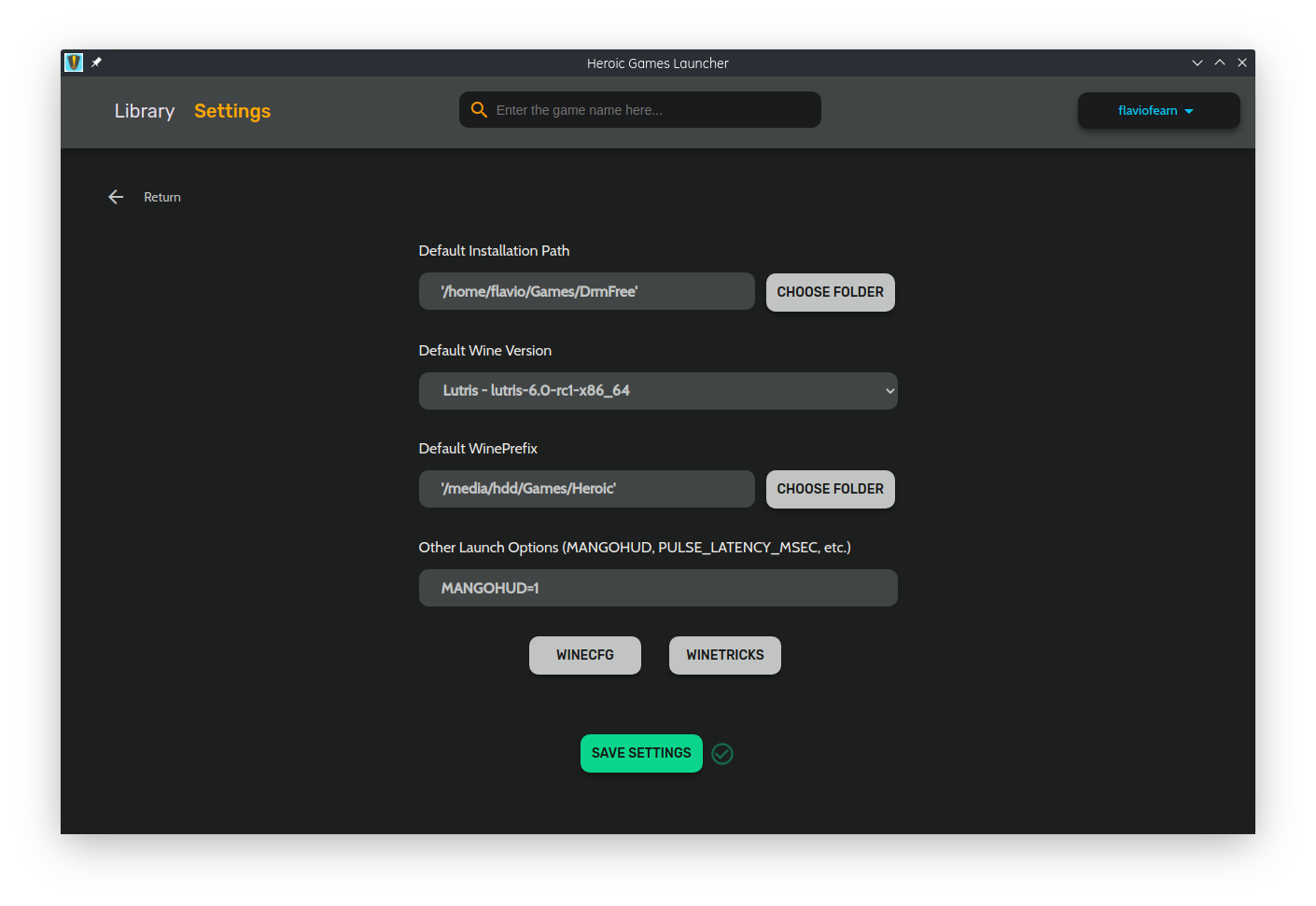So, after a few weeks of work, we reached our first Milestone 1.0. And yes, this is a Major version because I don't consider it just an MVP anymore, since it has most of the features that I wanted to include since the project started.
Now the next step is to figure out how to distribute the app on the official repositories of the main distros, I do appreciate it if someone can help us with that :D
Thanks for all the support we got from the Linux community!
Thanks @octoshrimpy for the help with the design as well.
Changelog and a few Screenshots:
- Completely changed the design based on the UX research we did
- Added Global and per Game Settings page to configure default wine (or proton), wine prefix, and launch options.
- Option to install the game on a default path(configurable), custom path, or import an already installed game.
- No need for Xterm anymore, all installation feedback is on the installation page now.
- Login screen redone
- Better menus for log out and refresh library
- Option to filter only installed games.
- Possibility to stop the installation
- Possibility to stop a running game
- Added Game description
- Several bugfixes
- Heroic creates a default config folder in $HOME/.config/heroic/config.json
- Both Game configs and Launch logs are saved for the debugging process in the config folder /GamesConfig
Bugs/Limitations:
- Right now the proton and wine version comes only from what is in the compatibilitytools.d folder for Steam and for Lutris it comes from .local/share/lutris/runners/wine. This will be fixed on the next release.
- It is possible to fix this creating a symlink like this:
ln -s $HOME/.steam/root/steamapps/common/Proton\ 5.0/ $HOME/.steam/root/compatibilitytools.d/ - Sometimes the library is not updated after installing/uninstalling a game. Just use the Refresh Library button under your userName.
- Just noticed that changing the default installation path is not working, it keeps installing in ~/Games/Heroic. I'll send a fix soon.