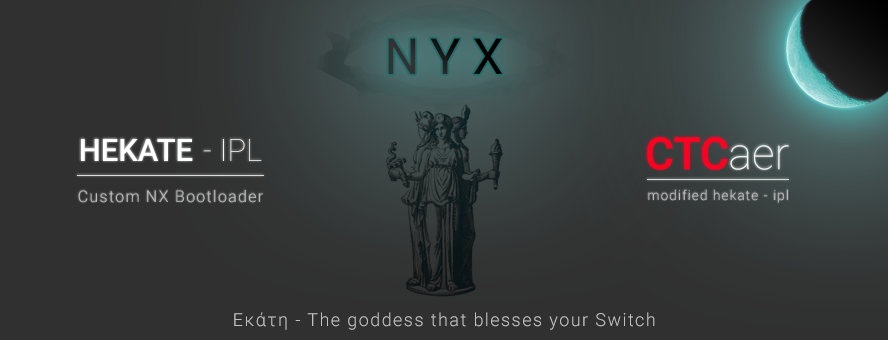Supports booting ALL current CFWs, Android, Linux and payload tools.
No more SD card removals
Latest HOS supported: 21.0.0
hekate v6.4.0 changes
- HOS 21.0.0 support
- TUI now has a
Load Nyxoption in case the SD card was inserted later or init temporarily failed. - HOS: Sanitized MC carveouts for very old versions
- L4T: Fixed TSECB permissions for TSEC GSC
- Various fixes and improvements
emuMMC Changes
- HOS 21.0.0 support
As always based on https://github.com/m4xw/emuMMC
Nyx v1.8.0 changes
- HOS 21.0.0 support
- eMMC Partition Manager
A new functionality was added so users with > 32/64GB emuMMC can resize HOS USER partition to fit the new eMMC easily
As a side-effect, since that mirrors a SD partitioning, adding/flashing Linux and Android partitions is also supported.
All performance related tricks for SD are also applied here and to the HOS USER partition.
As always, resizing HOS USER partition re-formats it.
The functionality is hidden and can be accessed by holdingPartition SD Cardfor 5 seconds. - Many fixes/improvements to Partition Manager
- Partition manager's FAT fs creation was further improved to additionally optimize performance for FAT records access on new partitioning/formatting
- A bug was fixed when partitioning SD Card with Android Dynamic scheme that would cause the emuMMC partition to be offset by -30MB in GPT table
Use Fix Hybrid MBR/GPT to apply the fix on existing setups - Fixed an issue on resized emuMMC where it would not allow HOS to create PrFILE2 SAFE record (can't be applied retroactively)
Fix Hybrid MBR / GPT functionalityis now extended
Added removal of invalid/out-of-bounds and empty partitions from GPT
Added a fix for wrong emuMMC offset because of older bugged Android Dynamic scheme- An issue was fixed when creating 58GB FULL emuMMC on Switch OLED where it would be possible to overwrite the last 1MB of it (no need to retroactively fix)
- An issue was fixed on resized emuMMC where it was invalidating backup GPT (no need to retroactively fix)
- Raw based resized emuMMC in partition manager now allows up to 24GB (was 12GB)
- FULL emuMMC sizes are not allowed in the partition manager anymore on upgraded and bigger eMMCs to avoid confusion with create emuMMC (it's not allowed there already).
- Improved Package1/2 dumping
It can now dump and decrypt both main and safe (recovery) pkg firmware and also the relevant BCTs.
Additionally, the FS kip that supports both FAT32 and exFAT will now be renamed toFS_exfat.kip1, while the FAT32 only one will remain withFS.kip1 - Automatic Daylight Saving Time support for clock was added.
Since timezones do not adjust clock on the same date/time, it's done on an averaged timely manner to avoid TZ clutter.
An issue was also fixed with calculating time/day/month.
The pop up to adjust time will show up again on first boot. Adjust it accordingly to fix the bug and to select auto dst. - Joycon as PC HID Gamepad improved
It now allows OS to control the report rate in order for OS driver to not cause a pipe fail or congestion (it also fixes OSes where it gets disconnected)
It's also possible for Host now to manually request input reports - SD Card Info now shows warning if vendor of SD is fake
- All battery and power management ICs in
Battery Infoare now checked for communication errors and if the version matches.
In case one of them can't be reached anError!message will show up. - Several UX issues were fixed on various backup/restore tools
Fixed verification % and bar if restored backup is smaller than partition
Bar is now orange for restoring when writing to eMMC/emuMMC.
Fixed bar color on restoring after verification
Allow verification to be skipped for all parts in partial mode (FAT32 or small card) automatically after the first skip
Corrected several warnings where it would refer to eMMC instead of emuMMC - HW Info will now say when SBK/DK is locked and can't be read, instead of showing
FF. - SDMMC errors now update automatically after running SD benchmark to avoid reentering SD Card Info to check them
- bpmpclock is now extended from 3 to 5 modes. 4 being the slowest boost and 5 being the stock clock.
- Various fixes and improvements
BDK changes
- DIRLIST: dirlist function was revamped and it now uses flags for options that also allow ASCII/Aa-Zz ordering selection.
- INI: Restored ASCII ordering for ini_parse when reading .ini files
- SMMU: Ability to disable smmu was added
- USB: Removed unused endpoints from descriptors and adjusted driver to not expect them
- USB: HID: Idle rate support was added for HID gadgets so badly coded OS drivers do not cause a pipe fail
- USB: HID: Get report support was added in case host wants to pull a report manually
- RAMDISK: Size was extended 1280 MB via reordering memory mapping
- FatFS: mkfs was improved further in order to optimize filesystem performance even more
- FatFS: PrFILE2: Fixed an issue on mkfs that would not allow PrFILE2 to create a SAFE record
- RTC: Fixed an off-by-one calculation for Month that affects also day and time because of conversion calculations.
- RTC: Added DST support
- PMC: pmc_enable_partition was renamed to pmc_domain_pwrgate_set
- FUSE: Added a fuse sense function
- HWINIT: Fix RAM_SVOP_PDP set for good
- HWINIT: Refactored T210 bootloader MBIST WAR
- Tegra: Added BIT/BCT headers for T210 and T210B01
- Minerva: Updated to v1.5
- Various fixes and improvements
FAQ
Click to expand FAQ notes
-
Which Linux/Android distributions are supported in Partition Manager?
For L4T Linux you can use the official Ubuntu Bionic 3.4.0 and newer or any other supported distro.
For android you can get Android 10/11 (legacy) or 13/14 (dynamic) or newer. -
I don't care about emuMMC/Linux/Android. Can the Part manager be used for something else?
Yes. You can still reformat your SD card to a single FAT32 partition.
You can even use it when you have exFAT and you want to format to FAT32.
It is also suggested to format your sd card via hekate. That's because it prepares it for performance. something that many partitioning tools neglect.
Notes
Check readme.md for more.
NOTE:
For maximum performance of UMS in Windows, you need to run nyx_usb_max_rate__run_only_once_per_windows_pc.reg, only once per PC you have.
It only affects hekate's usb device. You can also view that file with text editor and see what it does. Linux/Mac OS users do not need that.
How to update:
- Drag n drop
bootloaderfolder into sd card root and hit merge/replace.
No need to delete that folder first, especially if you want your configs and payloads. - You can choose to update your RCM injection device or PC with the new
hekate_ctcaer_x.x.x.binor not.
In any case,bootloader/update.bin, will be checked and if newer it will get loaded.
update.binis hekate and it is already copied with thebootloaderfolder drag n drop update process.