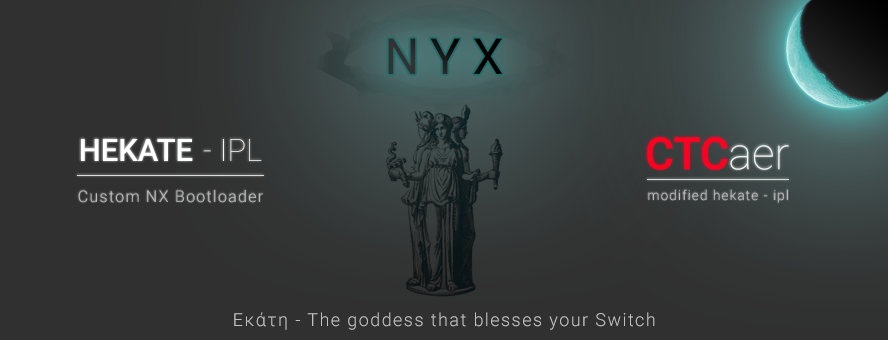Supports booting ALL current CFWs, Android/Linux booting and payload tools.
No more SD card removals
Supports: Erista and Mariko units
Latest HOS supported: 11.0.1
New in this version
- Nothing changed in hekate main. Check v5.5.4 & Nyx v1.0.0 changelog if you want to learn more.
Nyx v1.0.1
- Fixed error 2002-4686 on resized emuMMC
There was a bug where the driver would do a read instead of write.
If you get that error, there's no need for repartition. Just run creation again.
As a reminder, here's what resized emuMMC is:
User can now select one or two resized emuMMC from 4GB to 12GB total. Full 29GB emUMMC remains as an option.
This resizes emuMMC USER partition and formats it. Additionally it preserves all PrFile2 SAFE metadata that disallow corruption.
Official support of that is important, as moving data to emuMMC partition from FAT, doesn't actually make access faster.
Save data is kept in USER, so make sure you select a size based on your needs. Use a tool if transfer of SYS saves to resized EMU is needed.
(File based resized emuMMC is not supported yet. You can use another tool to resize it.)
Additional changes:
- Joycon regulators now turn off before sending the sleep command while exiting Nyx.
Click to expand v5.5.4 and Nyx 1.0.0 changelog
hekate v5.5.4
- Better user reporting for Mariko Warmboot Storage (MWS) with missing firmware
In case warmboot firmware was not found in MWS cache in SD, it will now notify user that sleep mode will be disabled if continue booting is selected. - EKS for Erista now automatically upgrades itself, in order to fix issues with normal vs r2p paths when it was created with old hekate.
- Main BCT in BOOT0 is now checked for improper values before running Sept in Erista
Before, launching Sept in such cases (improper BCT) it would make it black screen.
Now an error will show up that instructs user to run sept with proper BCT at least once, in order to cache keys in EKS. - FatFS now supports simple GPT
In case you mangled your Hybrid MBR, this will allow you to launch Nyx if FAT partition is the first one. - SDSC cards (<= 2GB) are now supported
- Many other bug fixes and improvements
Nyx v1.0.0
-
Resized RAW emuMMC added in Partition Manager
User can now select one or two resized emuMMC from 4GB to 12GB total. Full emUMMC remains.
This resizes emuMMC USER partition and formats it. Additionally it preserves all PrFile2 SAFE metadata that disallow corruption.
Officially support of that is important, as moving data to emuMMC partition from FAT, doesn't actually make access faster.
Save data is kept in USER, so make sure you select a size based on needs. Use a tool if transfer of SYS saves to resized EMU is needed.
(File based resized emuMMC is not supported yet. You can use another tool to resize it.) -
eMMC/SD Benchmark IOPS test added
Added 4KB Sequential and Random IOPS and Rate measurements.
They are faster than before because now it reads 1GB for Sequential big blocks and 512MB for 4KB.
Additional changes:
- FatFS now supports simple GPT. This will allow you to fix Hybrid MBR in case it was wiped
Additionally, Fix Hybrid MBR was changed to allow it to run even if FAT partition is not the first one in GPT.
The fat partition needs to be named hos_data in GPT in order for the tool to pick it up. - eMMC info now shows Write Cache size and also Enhanced area size (which can tell if nands are SLC/MLC/TLC/etc)
- emuMMC migration now shows status and also updates the main window
- Partition Manager and Dump Pkg1/2 swapped places in their tabs
- Joycon BT pairing dumping explicitly tells if it succeeded or failed
- Many bug fixes and improvements to partition manager and others
BDK
-
Many changes were made on the Bootloader Development Kit. Developers should check actual commit log for these.
These include SE, SDMMC, FatFS and others. -
The BIS driver that is used in resized emuMMC and CAL0 info was upgraded to latest from Lockpick RCM by @shchmue together with additional changes because that driver will be eventually moved to BDK.
FAQ
Click to expand FAQ notes
-
How to use Partition Manager for Linux/Android?
For L4T Linux you can use the official Ubuntu Bionic 3.2.0 or newer release or any other distro betas.
For android you need to build Android P or Q which support/require the new partition scheme. -
My Joy-Con drift when in Nyx, how to fix?
Nyx applies an auto calibration at boot. That happens when you hear the rumble. If you press the sticks before, then a wrong calibration will get applied.
To fix that on the fly, simply remove the Joy-Con and re insert it. This always causes a new calibration. Just make sure you don't touch the stick when you reinsert. -
I don't care about emuMMC/Linux/Android. Can the Part manager be used for something else?
Yes. You can still reformat your SD card to a single FAT32 partition.
You can even use it when you have exFAT and you want to format to FAT32.
It is also suggested to format your sd card via hekate. That's because it prepares it for performance. something that many partitioning tools neglect.
Notes
Check readme.md for more.
NOTE:
For maximum performance of UMS in Windows, you need to run nyx_usb_max_rate__run_only_once_per_windows_pc.reg, only once per PC you have.
It only affects hekate's usb device. You can also view that file with text editor and see what it does. Linux/Mac OS users do not need that.