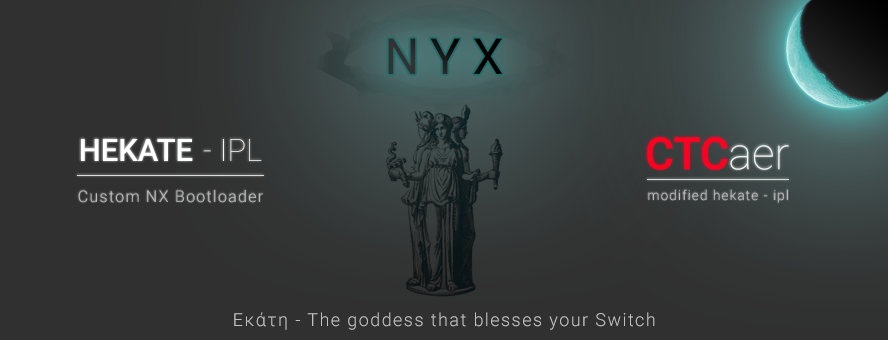This version supports booting ALL current CFWs, Android/Linux booting and payload tools.
No more SD card removals
Latest HOS supported: 10.2.0
New in this version
- HOS 10.2.0 support
- Add backup pkg1 loading support
Helps in cases primary pkg1 is corrupted - Better SD info in hekate TUI
And better error handling - Fix exo fatal dump header
This fixes a regression where it was removing the AFE2 header. - Fix an issue with sleep when hekate is launched from bad chainloaders
- Android/L4T boot mode is now not cleared if user canceled auto boot
- And more.
emuMMC
- HOS 10.2.0 support
Based on m4xw/emuMMC@6a814eb
Nyx v0.9.4
-
Fix dumping of Package1
Before it would split into NX bootloader, Security Monitor and Warmboot wrongly. -
eMMC NAND cells life estimation
Now you can see how much life is left for your eMMC. -
USB-PD Charger info
Shows what PD profiles charger supports and also what's the current charging wattage limit.
Additional changes:
- Allow SD removal without reloading Nyx
- Fix a hang where B button was pressed after Launch window
- Fix some BDK issues that could affect Nyx
- Add info about AUO A062TAN02 display panel
- Allow last part to be unaligned when flashing L4T image
- And more.
FAQ
-
How to use Partition Manager for Linux/Android?
For now the official releases of these projects are old and do not support the new layout.
You can still make it work if you build Android or if you extract the ext4 partition from the Linux disk image. -
My Joy-Con drift when in Nyx, how to fix?
Nyx applies an auto calibration at boot. That happens when you hear the rumble. If you press the sticks before, then a wrong calibration will get applied.
To fix that on the fly, simply remove the Joy-Con and re insert it. This always causes a new calibration. Just make sure you don't touch the stick when you reinsert. -
I don't care about emuMMC/Linux/Android. Can the Part manager be used for something else?
Yes. You can still reformat your SD card to a single FAT32 partition.
You can even use it when you have exFAT and you want to format to FAT32.
It is also suggested to format your sd card via hekate. That's because it prepares it for performance. something that many partitioning tools neglect.
Notes
Check readme.md for more.
NOTE:
For maximum performance of UMS in Windows, you need to run nyx_usb_max_rate__run_only_once_per_windows_pc.reg, only once per PC you have.
It only affects hekate's usb device. You can also view that file with text editor and see what it does. Linux/Mac OS users do not need that.