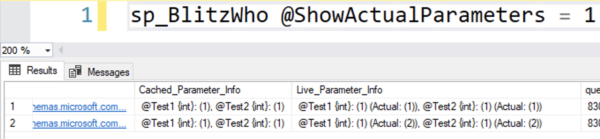This month's release has two gems for SQL Server 2019 users. First, thanks to Greg Dodd, when you're dealing with parameter sniffing issues, sp_BlitzWho can now show you the cached and live parameters for running queries. This lets you quickly see when the parameters may be wildly different, leading to issues like incorrect memory grants and index choices:
Second, thanks to Erik Darling: when sp_BlitzIndex shows a missing index recommendation, it also shows you one of the queries that triggered the missing index request:
Both of these require SQL Server 2019, and they're both just awesome for performance tuners. There's lots more new stuff this month too - keep scrollin' for more details. Unlike Microsoft's SQL Server Cumulative Updates, we actually take the time to link to each Github issue so you can see exactly what changed. We figure it's the least we can do for you, dear reader.
When you find a bug or want something changed, read the contributing.md file.
To get the new version:
- Download the updated FirstResponderKit.zip
- Azure Data Studio users with the First Responder Kit extension:
ctrl/command+shift+p, First Responder Kit: Import.
- PowerShell users: run Install-DbaFirstResponderKit from dbatools
- Download the updated Consultant Toolkit in your account
- EU customers: check your email for the updated version from Gumroad, our European distributor
Consultant Toolkit Changes
I updated it to this month's First Responder Kit, but no changes to querymanifest.json or the spreadsheet. If you've customized those, no changes are necessary this month: just copy your spreadsheet and querymanifest.json into the new release's folder.
sp_Blitz Changes
- Fix: no more arithmetic overflow when we check drive space on a drive with 8MB free. (#2837, thanks ScottL1969.)
- Fix: removed language that suggested SQL Server needed a domain account. I don't want sp_Blitz to be used as a security audit tool, and our warning wording was misleading there. (#2854)
- Fix: the USERSTORE_TOKENPERM cache size check had the wrong math. (#2858, thanks Erik Darling.)
- Fix: volume names were getting truncated on the drive space alerts. (#2865, thanks Erik Darling.)
sp_BlitzCache Changes
- Fix: some object names would cause errors when saving results to a table. (#2816, thanks Erik Darling and Jefferson Elias.)
- Fix: avoid errors with nested parenthesis with compile time values. (#2847, thanks Pete Sral.)
sp_BlitzFirst Changes
- Improvement: when @OutputXMLasNVARCHAR = 1, output is trimmed to 32K for easier copy/pasting into Excel. (#2823, thanks Ties Voskamp.)
sp_BlitzIndex Changes
- Improvement: SQL Server 2019 users can see an example of the query that triggered a missing index request. (#2185, thanks Erik Darling.)
- Improvement: new @ShowColumnstoreOnly parameter lets you visualize the columnstore contents for a table. This was always shown with table-level details (if you pass in a table's name), but it was the last result set, and it can be pretty long for big tables. This way your results are easier to see on big monitors. I'll be using this a lot in my Fundamentals of Columnstore class. (#2851, thanks DjHeath2000.)
- Improvement: new @SortOrder options for 'create date' and 'modify date' for @Mode = 2, the inventory of your indexes. (#2845, thanks Erik Darling.)
sp_BlitzLock Changes
sp_BlitzWho Changes
- Improvement: new @ShowActualParameters (default 0) will show you the parameters that were used to compile and to run the execution plan. Only works on SQL Server 2019 & newer. (#2591, thanks Greg Dodd for heroically working around memory dump bugs in SQL Server to get this across the finish line.) These new columns also get logged to sp_BlitzWho's output tables, and we'll automatically add the columns if they don't exist.
sp_DatabaseRestore Changes
- Fix: no more arithmetic overflow when you try to restore a database with over 32,768 log backups. (#2839)
SqlServerVersions.sql Changes
- Fix: corrected the build number for SQL Server 2017 CU23. (#2856, thanks Anthony Green.)
For Support
When you have questions about how the tools work, talk with the community in the #FirstResponderKit Slack channel. If you need a free invite, hit SQLslack.com. Be patient - it's staffed with volunteers who have day jobs.
When you find a bug or want something changed, read the contributing.md file.
When you have a question about what the scripts found, first make sure you read the "More Details" URL for any warning you find. We put a lot of work into documentation, and we wouldn't want someone to yell at you to go read the fine manual. After that, when you've still got questions about how something works in SQL Server, post a question at DBA.StackExchange.com and the community (that includes me!) will help. Include exact errors and any applicable screenshots, your SQL Server version number (including the build #), and the version of the tool you're working with.