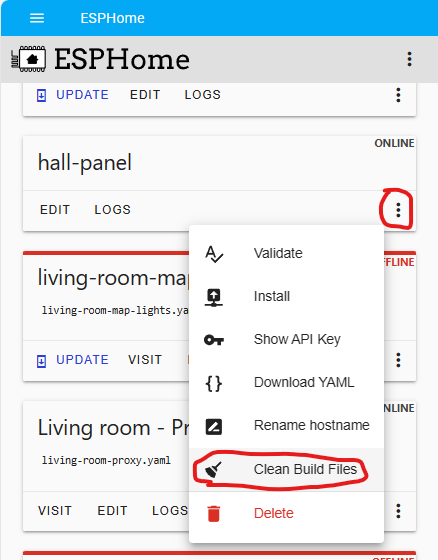In this patch, we focus on enhancing the NSPanel experience by introducing critical fixes and requested enhancements to improve overall system stability and user interaction. This update addresses key issues, such as the incorrect display of the "boot" page upon wake-up, and optimizes the performance of the Utilities Dashboard to prevent potential overload states. With updates across firmware, user interface, and documentation, v4.3.2 underscores our dedication to delivering a seamless and robust smart home control solution.
Device Reboot Issue on Wake Up Resolved (#1947 and #1976)
- Criticality: Medium
- Affected Components: Blueprint
- Issue Number: #1947 and #1976
- Description: Resolved a critical issue causing the NSPanel to boot to the "boot" page rather than the "home" page under certain conditions, such as upon waking. This correction ensures the panel directly accesses the "home" page, streamlining user interaction by promptly presenting the main interface. Effective implementation of this fix necessitates clearing the build files before updating. The procedure below guides you through cleaning build files in the ESPHome Dashboard, an essential step to actualize this update.
Utilities Dashboard Performance Bug Resolved (#1949 and #1964)
- Criticality: Medium
- Affected Components: Blueprint and ESPHome
- Issue Number: #1949 and #1964
- Description: Fixed a significant performance bug in the "Utilities Dashboard" related to sensors with high update frequencies. Previously, sensors updating frequently could overload the Home Assistant host, causing the blueprint execution to delay. As updates persisted, this led to multiple instances of the blueprint being triggered, eventually hitting the limit of 50 concurrent instances. This update minimizes the issue, ensuring smooth operation and reducing the chances of a overload state, thereby maintaining efficient and reliable dashboard performance.
How to Clean-up Build Files
- Navigate to your ESPHome Dashboard.
- Select the 3-dot menu adjacent to your device's listing.
- Choose "Clean Build Files".
Important
Cleaning build files is a mandatory step for this update to apply successfully.
It ensures your NSPanel operates smoothly with the new improvements post-update.
Fix for Inverted Chip Icon Color Issue (#1928)
- Criticality: Minor
- Affected Components: Blueprint, TFT
- Issue Number: #1928
- Description: Resolved an issue where the color of icons on inverted chips did not display correctly on the home page, affecting the visual distinction and readability of these elements. This fix ensures that icons on inverted chips are now properly rendered, maintaining consistency and enhancing the overall aesthetic of the user interface. This correction contributes to a more intuitive and visually appealing experience for users, reinforcing the clarity of information presented on the NSPanel.
Fix for Numeric Button Page Labels Not Displaying (#1961)
- Criticality: Minor
- Affected Components: Blueprint
- Issue Number: #1961
- Description: Resolved an issue where button page labels consisting solely of numbers were not being displayed, ensuring that numeric titles are now properly shown. This fix enhances interface clarity by allowing users to utilize numerical identifiers for their button pages, thereby improving navigation and usability within the NSPanel environment.
Automatic Update for Weather Icon at Sunrise and Sunset (#1971)
- Criticality: Minor
- Affected Components: Blueprint
- Issue Number: #1971
- Description: Addressed a bug where the weather icon on the home page did not automatically update to reflect changes at sunrise and sunset, necessitating a manual page reload. With this fix, the icon now refreshes automatically to provide an accurate representation of the weather conditions in relation to the day and night cycle. This improvement ensures a more dynamic and responsive user interface, enhancing the visual experience by seamlessly integrating natural environmental changes.
Fix for Missing Titles and Icons on Detailed Entities Pages (#1978)
- Criticality: Minor
- Affected Components: Blueprint
- Issue Number: #1978
- Description: Resolved an issue on detailed entities pages where page titles and icons were not being displayed, leading to a lack of clarity and navigation challenges for users. This fix ensures that each detailed page now correctly showcases its respective title and icon, enhancing the overall user interface by providing immediate context and visual cues for better usability and navigation within the NSPanel environment.
Swipe Functionality Restored on Button and Home Pages (#1980 and #1994)
- Criticality: Minor
- Affected Components: TFT
- Issue Number: #1980 and #1994
- Description: Addressed issues impacting swipe functionality on button pages and the home page, which previously hindered smooth navigation through swipe gestures. This update restores proper swipe operation, allowing users to effortlessly switch between pages with a simple gesture. Enhancing swipe responsiveness contributes to a more fluid and intuitive user experience, reinforcing the ease of navigating the NSPanel's interface.
Typo Correction in Blueprint Inputs (#2003)
- Criticality: Minor
- Affected Components: Blueprint
- Issue Number: #2003
- Description: Corrected a minor typo in the blueprint inputs to ensure accuracy and clarity in the configuration options. This adjustment, made in the description for the
hw_buttons_bar_color_offinput, showcases our commitment to detail and high-quality documentation, enhancing user experience by providing clear and precise instructions. - Special Thanks: Our thanks go to @colincachia for this attentive correction. This action highlights the importance of community involvement and the collective effort to maintain the project's high standards, even in the smallest details.
Immediate Brightness Adjustment from Home Assistant Fixed
- Criticality: Minor
- Affected Components: ESPHome
- Issue Number: #2006
- Description: Resolved a minor issue affecting brightness adjustments made from Home Assistant. Previously, when the brightness target was reduced via Home Assistant, the change was not immediately reflected on the NSPanel. This update ensures that any adjustments to brightness settings are promptly applied, maintaining consistency between the Home Assistant interface and the NSPanel's display for a more synchronized and responsive user experience.
Custom Binary State Entities for Hardware Button Status Display Enhancement (#1904, #1933, #1959, #1973)
- Criticality: Enhancement
- Affected Components: Blueprint
- Issue Number: #1904, #1933, #1959, #1973
- Description: This update introduces the capability to assign custom binary state entities to the hardware button status display. This significant enhancement allows for the hardware button bar to reflect the status of a different entity than the one assigned to the button itself, providing users with greater customization and flexibility in their interface interactions. This development enriches user feedback mechanisms, enabling more intuitive and dynamic control options within the NSPanel environment.
- Special Thanks: Our heartfelt appreciation goes to @lafriks for their invaluable contribution and initiative in developing this feature. These efforts have notably advanced the customization potential of NSPanel, fostering a more versatile and user-centric experience.
Enhanced Temperature Measurement Strategy (#1918)
- Criticality: Enhancement
- Affected Components: ESPHome
- Issue Number: #1918
- Description: Thanks to the dedicated efforts and thorough testing by our community, the NSPanel's built-in temperature sensor now employs a more sophisticated measurement strategy for enhanced accuracy and responsiveness. By integrating a combination of four samples per measurement and employing a
sliding_window_moving_averagefilter with a window size of six, the sensor's reporting frequency has been adjusted to every 10 seconds. This methodological enhancement, chiefly proposed and tested by community members @andythomas and @grigi, ensures a smoother temperature curve and faster response to environmental changes such as opening a window. While the adjusted frequency means data is reported more often, ESPHome's efficient data transmission only when changes occur ensures that the impact on Home Assistant's data processing is minimal. This significant improvement, sparked by proactive community involvement, not only enhances the NSPanel's functionality but also broadens the scope for more dynamic and responsive environmental automations. - Special Thanks: To @andythomas and @grigi for their exceptional work in testing and proposing these adjustments, truly embodying the spirit of community-driven development. Your active participation and contributions have been instrumental in refining this feature.
Enhanced Version Mismatch Notifications for Comprehensive System Compatibility (#1966 and #1968)
- Criticality: Enhancement
- Affected Components: Blueprint
- Issue Number: #1966 and #1968
- Description: The version mismatch notification system has been significantly improved to cover all critical components of the NSPanel project, including the ESPHome firmware, Home Assistant blueprint, and Nextion TFT file. This update ensures that notifications are more descriptive, pinpointing which component is out of sync and providing specific instructions for resolution. This targeted approach helps users quickly identify and rectify compatibility issues, maintaining the system's overall harmony and preventing disruptions in functionality.
Documentation Improvement for TFT Upload Process (#1969)
- Criticality: Enhancement
- Affected Components: Documentation
- Issue Number: #1969
- Description: Enhanced the documentation to clarify the necessity of DNS for downloading TFT files from GitHub during the TFT upload process. This update addresses confusion encountered when manually setting IP addresses as part of customizations, emphasizing that a DNS server must be specified to enable remote TFT downloads. For setups lacking DNS configuration, the documentation now highlights the alternative of using local TFT transfer via the
nextion_update_urlsubstitution. This clarification aims to streamline the TFT update process, ensuring users have a clear understanding of the requirements for successful TFT file downloads and uploads, thereby enhancing the overall setup experience.
Documentation Update for "Folder-Watcher" Engine Use (#1974)
- Criticality: Enhancement
- Affected Components: Blueprint
- Issue Number: #1974
- Description: Updated documentation to provide clearer instructions on the "folder-watcher" engine's use within the NSPanel project. This engine, which triggers TFT updates upon changes in a user-specified folder, may not be widely used but offers valuable functionality for those who do. The documentation now more accurately describes how to leverage this feature for automated TFT updates, aiming to improve understanding and ease of use for interested users.
Close Icon Visibility Enhancement (#1984)
- Criticality: Enhancement
- Affected Components: TFT
- Issue Number: #1984
- Description: Enhanced the visibility of the "close" icon (represented as an "x" sign) located at the top right corner of various pages. By slightly increasing the size of this icon, users can now more easily identify and interact with it, improving the overall usability of the NSPanel interface. This minor yet impactful adjustment ensures a smoother, more intuitive navigation experience for all users.
Alarm Control with Hardware Button Enhancement (#1995)
- Criticality: Enhancement
- Affected Components: Blueprint
- Issue Number: #1995
- Description: Enhanced the functionality of hardware buttons for a more intuitive interaction with alarm control panels. Now, a short click on a hardware button assigned to an entity from the
alarm_control_paneldomain will open its detailed page, aligning with the behavior forclimateandmedia_playerentities. This update facilitates quicker access to alarm controls directly from the NSPanel, streamlining user interactions. Long clicks continue to open the detailed page for these and other domains, maintaining a consistent and user-friendly experience across various controls.
Documentation Updates for Arduino References (#1997)
- Criticality: Enhancement
- Affected Components: Documentation
- Issue Number: #1997
- Description: Comprehensive updates and refinements were made to the project documentation, with a particular focus on correcting and clarifying references related to the Arduino framework. This effort led to a thorough review and subsequent enhancement of various sections of the documentation, improving clarity, accuracy, and usefulness across the board. Special thanks to the author of this PR, @andythomas, whose dedicated work went beyond just addressing Arduino framework references to include minor fixes and overall improvements to the documentation. These contributions have significantly elevated the quality of information available to users, ensuring that the documentation remains a reliable and up-to-date resource for the community.
Expanded Wake-Up Sensor Support (#1998)
- Criticality: Enhancement
- Affected Components: Blueprint
- Issue Number: #1998
- Description: The range of supported device classes for wake-up sensors on the NSPanel has been significantly expanded. Now, in addition to the previously supported door, motion, and occupancy sensors, the NSPanel firmware accommodates a wider variety of sensor types. These enhancements enable the panel to wake up from sleep mode upon detecting various environmental changes, improving responsiveness and user interaction.
The newly supported device classes include:- door
- garage_door
- lock
- motion
- occupancy
- opening
- smoke
- sound
- vibration
- window
This update broadens the NSPanel's integration capabilities with home automation systems, allowing for a more dynamic and reactive smart home environment.
Hebrew Translation Text Reversal Fix (#1999)
- Criticality: Enhancement
- Affected Components: Blueprint
- Issue Number: #1999
- Description: Addressed a specific issue with the Hebrew translation where text was displayed in reverse order, hindering readability and user experience. This fix ensures that Hebrew text is correctly aligned and presented, enhancing the interface for Hebrew-speaking users. The commitment to support diverse languages and correct such localization issues underscores our dedication to providing a user-friendly experience for all NSPanel users, regardless of their language.
Enhanced TFT Update Reliability in ESPHome Nextion Component
- Criticality: Enhancement
- Affected Components: ESPHome
- Description: Improved the reliability of TFT updates within the ESPHome Nextion component.
This enhancement optimizes the process of updating the NSPanel's display, ensuring smoother transitions and reducing the potential for update failures. The upgrade targets the underlying mechanisms of the Nextion component in ESPHome, refining its functionality to offer a more dependable and efficient update experience for users implementing TFT changes.