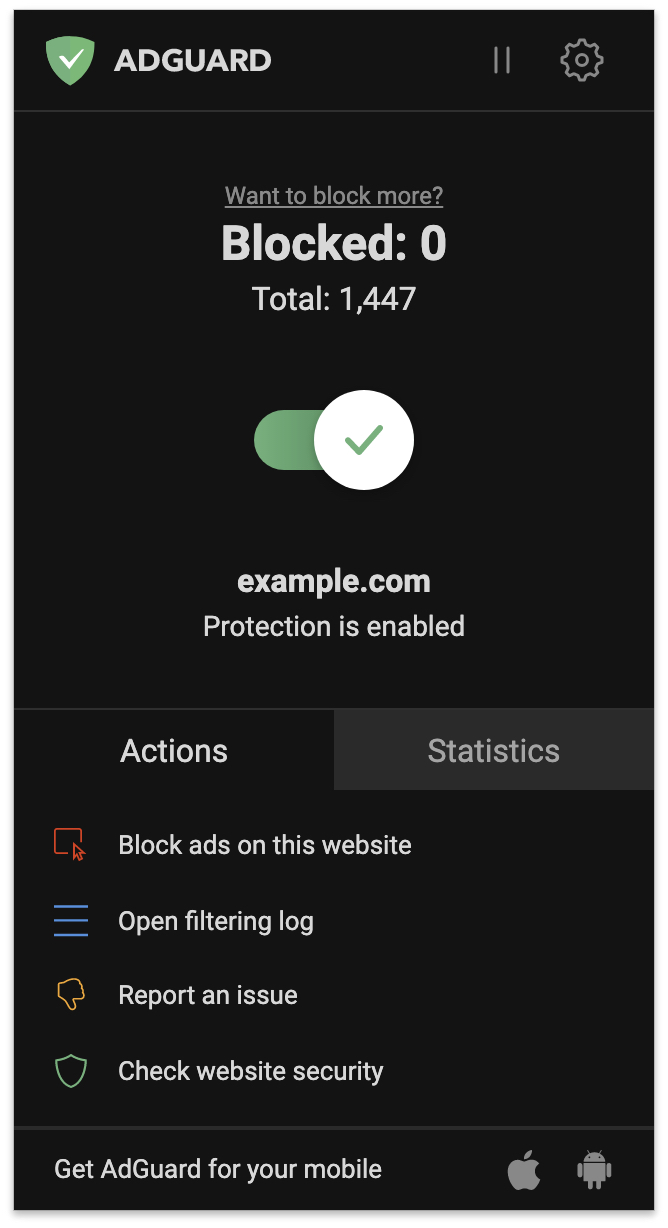Review status:
- Chrome: published to 1% of users
- AMO: In review
- Opera: In review
- Edge: In review
The AdGuard Browser extension 4.0 is not currently available to all users. The Chrome Store has approved a new version of our extension, but a phased release process is now underway: the version will be rolled out gradually by increasing the percentage of availability to users. Other stores (Microsoft, Opera Addons, AMO) are still reviewing it. If you don’t want to wait for the new version to arrive in the store, you can download the attached build.
Meet AdGuard Browser Extension v4.0! It’s not a mere update, but a major release that delivers a pack of new features to the users of the extension.
Code refactoring and new filtering engine
Refactoring has become sort of a buzzword that implies massive code rewriting, which we did to complicate our lives and make it easier in the long run. Besides, we added support for TSUrlFilter, our new filtering platform that implements AdGuard content blocking rules.
TSUrlFilter is a filtering engine. In AdGuard apps, its role is performed by CoreLibs, and if happen to read release notes, you must have heard about it more than once. TSUrlFilter is a rule application module that will be used in various projects, including AdGuard DNS.
Responsive design
We switched to responsive (or adaptive) design. That is to say, that interface elements will adapt to screen size both on desktop and mobile devices, regardless of the model.
This is convenient both for us, because we don't need to develop separate versions of the Browser extension, and for users — it's always nice when an app (or a browser extension, in the case given) looks good.
Redesign and new Filtering log
Now the filtering log not only сomplies with the principles of the responsive web design, its overall appearance has changed significantly. If you used the former filtering log, you'll be able to tell the difference: the new version presents searching in tabs, many new request statuses and filters that facilitate finding the needed requests. New filters and statuses are highlighted, and tooltips explaining each one pop up when hovering a cursor over them. Apart from that, you can preview requests and format them in the same dialog — clicking the "Beautify" button makes it easier to read these requests.
The editor in the User rules section can now be opened in fullscreen mode, which makes working adding, editing, and deleting filter rules much more convenient. Finally, there is a new action on the AdGuard Browser Extension popup that allows to reset all the user rules for the currently opened website in one fell swoop.
Besides, now the AdGuard Browser Extension features dark theme that everybody loves so much.
Support for new modifiers after switching to TSUrlFilter
"What makes TSUrlFilter better than the previous filtering engine?" the most curious may ask. Probably, the main advantage is support of some new modifiers: $removeheader, $redirect-rule, $ping, $path, $noop, and $denyallow. And the $redirect modifier has been significantly improved, so now all the $redirect rules for a website can be cancelled by applying @@||example.org^$redirect.